You can select the view mode by means of the tabs in the margin of the workspace:
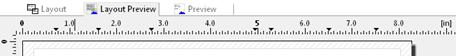
Figure 3.1: Tabs for selecting the view mode
§ In layout mode, you merely see the object frame and the contents of the objects as formulas.
§ The layout preview shows the objects in the WYSIWYG format. In addition, the objects are transparent and are drawn in the color of the layer to which they are assigned.
§ Preview mode display is a real data preview, provided that this is supported by the application.

