You can start the print function directly from the higher-level program, from the real data preview or via File > Export.
1. Choose File > Export.
2. The Print Options dialog will appear.
§ Under "Print target", you can change the printer or the printer configuration.
§ Select the output format (e.g. preview, printer, Excel) under "Direct to".
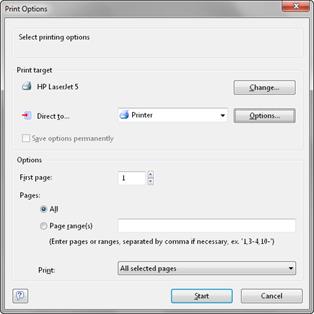
Figure 2.27: Output options
3. If you have selected an export format (such as PDF), choose the storage location in the following "Save As" dialog and enter a name for the file to be created in the "File name" field.
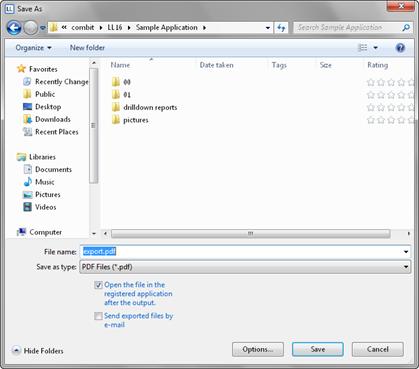
Figure 2.28: Save dialog when exporting to a different format

