There are various ways of outputting gauges:
1. A gauge as an object. Select the "Gauge" in the "Objects" toolbar and pull the object to the right size in the workspace while holding down the left mouse button.
2. You can output gauges in a table cell. To do this, select the "Gauge" entry by means of the context menu in the tables object dialog. If you want to output the aggregated data, a good way of doing this is to use a footer line.
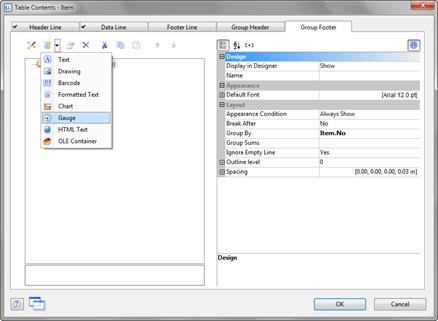
Figure 6.18: Gauge object in a footer line

