The "Frame" property group defines the frame properties and distances from the frames.
There is also a dialog for defining the values:
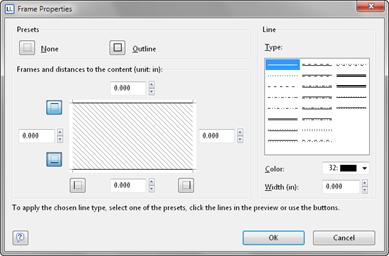
Figure 13.3: Dialog for the frame properties
|
Property |
Description |
Value |
Description |
|
Frame (default value) |
You can define frame properties and distances in a dialog. To apply the selected type of line, color or width, click one of the default settings, the lines of the preview or use the buttons. |
|
Frame dialog |
|
Default frame setting |
If set to True, the default frame defined in the table object will be used. |
True False Formula |
Lines No lines Formula wizard |
|
Layout |
Describes the layout of the frame lines (only relevant for multi-line frames).
|
0
2 Formula |
Circumferential Horiz. priority Vert. priority Formula wizard |
|
Left/Top |
Settings for the respective frame line. |
|
|
|
Distance |
Distance between content and frame. |
Number Formula |
Formula wizard |
|
Lines |
Visibility of the frame line. |
True False Formula |
Lines No lines Formula wizard |
|
Color |
Line color (see chapter Color). |
|
|
|
Line type |
Line type. |
Line Formula |
Selection of predefined lines (20) Formula wizard |
|
Width |
Line width. |
Number Formula |
Formula wizard |


