The format property is an alternative to formatting with the functions Date$() and FStr$() in the formula dialog. This property can be found, for example, in text, crosstab and table fields. Note that the formatting will affect the expression's result. If you only wish to format certain parts of an expression (e.g. for text and numbers within one expression) use the functions Date$(), LocCurrL$ or FStr$() in the formula dialog.
With the format editor you can set the format for numbers, currency, date, time, date and time, percentage, angle and date-/time difference.
By default, the respective application settings are used. Alternatively select the system setting or a custom setting. If no application setting is passed by the application, the application setting is the same as the system setting.
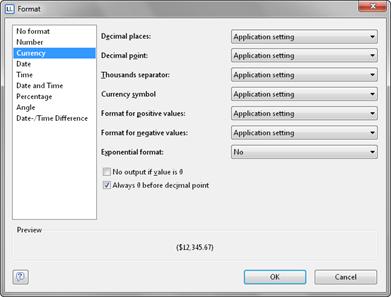
Figure 13.4: Formatting dialog

