So that the objects for address, company logo and date are only printed on the first page, you can assign these objects to the corresponding layer.
1. Hold down the Ctrl key and select the objects for the address, company logo and date.
2. Right-click to open the context menu and choose "Assign to Layer".
3. A selection dialog will now appear in which you can select the "First page" layer. Confirm your selection with OK.
4. The objects are now assigned to the "First page" layer. This is indicated by the fact that the objects are shown in the layout preview in green, the color assigned to this layer.
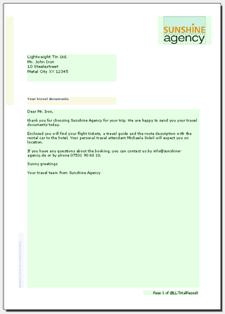
Figure 4.15: Objects are shown in different colors
5. The "formatted text" object remains assigned to the base layer so that it will be printed on all pages.

