Sequential, or temporal interlinking makes sense if the content of the interlinked object can only be filled once the main object has been printed or if an object is to be printed over another object.
Example 1: You are printing an article list and want to output the number range of the articles on this page.
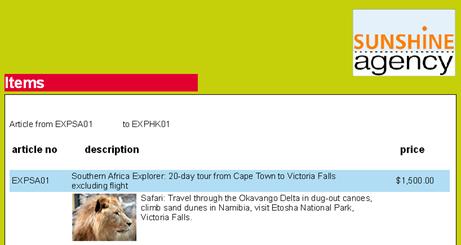
Figure 7.3: Range of article numbers at the top of the list
But the "Article To" object only knows the last article number on the page once the table has been printed. Therefore, the "Article To" text object must be interlinked sequentially with the "Article List" table.
Select the "Article To" object in the object dialog and interlink it with the "Article List" table. The "Sequential" interlink type is already selected.
You must also interlink the table with the "Article From" object. Sequential interlinking is sufficient here as you don't want to change the size or position of the object.
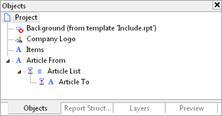
Figure 7.4: Object list with sequential interlinking
Example 2: You want to output "Copy" over a table.
You therefore create a text object containing "Copy". Because objects that are not interlinked are printed first and tables are printed last, the text object must be linked sequentially with the table. Otherwise it would be printed before the table and therefore under the object.

Figure 7.5: Text object over the list
Select the text object in the object dialog and interlink it with the "Article List" table. The "Sequential" interlink type is already selected.

Figure 7.6: Object list with sequential interlinking

