With complex projects containing hierarchical tables, it is sometimes wise to create a page break before outputting a line of the "top" table.
Alternatively, you may want to have a new page if, after outputting a data line of the "top" table, there is not enough room for the following data lines of the sub-table.
You can handle both cases with the "Pagebreak Condition" property.
For example, in the case of a hierarchical table, in order to output each data line of the main table on a new page, select the main table in the "Report Structure" tool window and set the "Pagebreak Condition" property to True.
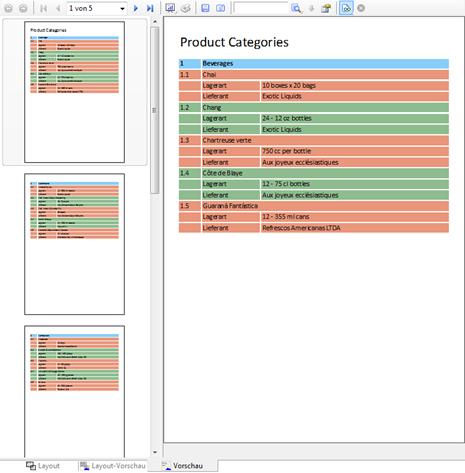
Figure 5.17: Active page break condition

