The Designer is not available as a self-contained application, but rather is incorporated in List & Label as an inherent part of an application. For this reason, the Sample Application is used to create the examples.
You will find the Sample Application in the program menu of the List & Label installation. Alternatively, you can download it as part of the combit List & Label program installation at www.combit.net/en/reporting/.
You can then start the Designer via the "Design" menu item. Start the print, preview and export dialog via the "Print" menu item. Under options, you will find various configuration settings such as the language of the program interface or the number of sample files.
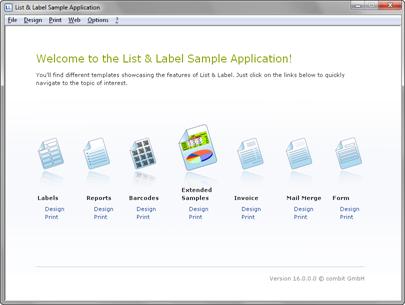
Figure 2.1: Sample Application

