Let�s assume that you want to create a continuous table. However, you want to avoid printing data lines from the main table at the bottom of the table unless there is enough room for at least 3 data lines from the sub-table.
You do not want it to look like this:
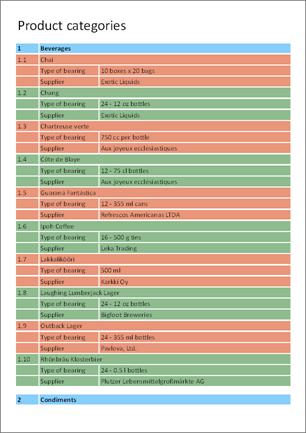
Figure 5.18: Data lines from the main table without following line
You can avoid this by means of the RemainingTableSpace() function. This function returns a value showing the available space. If you set the parameter to "True", the value will be returned as 1/1000 mm.
If you want to specify that a new page should be started before outputting the data line of the main table if the space remaining is less than 3 cm, enter the following formula for the "Pagebreak Condition" property:
RemainingTableSpace(True)<30000

