The real data preview function is also available directly in the Designer provided that your application supports it. In this way, you can check the layout of a printout without wasting paper in order to do so. The screen preview is accurate down to the last detail (WYSIWYG � What You See Is What You Get), exactly as it would be when printed. After checking the layout, the actual print can be started from the preview without having to use the print command again.
§ On the "Pages" tab, the individual pages are shown as miniatures to let you navigate quickly and directly. Via Project > Options > Preview, you can specify the maximum number of pages that are to be displayed in the real data preview.
§ You will find the table of contents on the "Outline" tab. With Project > Options > Project, you can specify the maximum folder depth of lines and objects to be used as bookmarks in the preview. Table rows and objects have the "Outline level" property for defining the table of contents.
§ The "Number of copies" specified in the print options is ignored in the preview as this is only relevant for the actual print.
§ The preview window contains a toolbar which you can use to select the different preview functions.
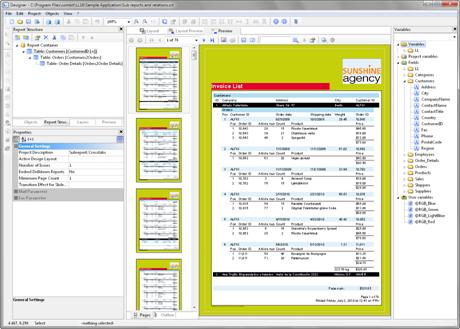
Figure 9.3: Real data preview in the Designer

