The object list defines the implicit print order of the objects, thus they are automatically sequentially linked to one another. Unlinked objects are printed first, followed by the tables and finally the objects that are linked in any other way.
The most important commands for the respective objects are available via context menus as in the work space. Objects that are in a hidden layer have parentheses around the rectangle in front of their names. Locked objects are identified by a small X.
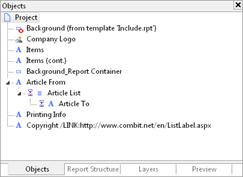
Figure 3.7: Print order in the object list

