Because of the address field, the text starts further down on the first page of a letter. So that the text begins at the top margin in multiple page mail merge projects, a condition can be applied to the position (top, height) of the formatted text object with which the object can be moved upwards and increased in height on following pages.
1. Select the formatted text object.
2. Select the "Position.top" property and set the Cond(Page()=1,125,50) condition.
3. Select the "Position.height" property and set the Cond(Page()=1,150,225) condition.
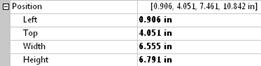
Figure 4.14: Specifying the position with a formula

