Sort By
You can order accounts on financial statements by Account Number, by a particular segment of the Account Number, by the Account Group, or by Account Group Sort Code. You may then specify a range of the item by which you are ordering the report.
The sort order you choose at print time will not override account sorting orders that are specified within the report. If the sorting order is crucial to the contents of the report, you should built it into the report specification.
The sort order of non-consolidated reports
To print separate reports with the Financial Reporter you must print by any segment except the account segment. In other words, if you have three segments in your account numbers, Region, Department, and Account, you have to sort by the Region segment or the Department segment before you can choose "Report as Separate."
To print separate reports by Region and Department, you choose either the Region or Department segment for the Sort by selection, then, under Select Accounts, choose "Separate" for the other segment.
Sort order affects account ordering and processing speed
Sorting order affects the order in which accounts within a range will appear on a financial report, and it affects the report processing efficiency.
Example 1
If the Account Number reference is %%, and the report prints a separate line for each account, the order and number of accounts will be totally determined by the sorting order and range you select at print time.
This is Account Segment order:
A-1000
B-1000
A-1100
B-1100
This is Department Segment order (Account Number order will be the same):
A-1000
A-1100
B-1000
B-1100
Example 2
The following example is from the Quick Reports that come with the Financial Reporter. The default specification line sets the processing order to Account Group, and the details of an expansion in Account segment order.
The first actual row of the statement retrieves all accounts that are in account group 1. If the order was not by account group, the program would have to scan all accounts in the general ledger. This report is more efficient than that because it uses the group number to look up accounts: it will stop fetching accounts when the account group changes to "2."
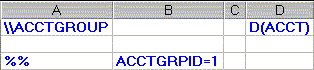
You can set an order for the report and for single account range references
You can set a report order on the first default specification line of the report specification, and it will remain in effect until it is replaced by a subsequent default line (unless it is overridden on a single line of the report).
See also