Totaling and Subtotaling Columns
Financial statements contain columns of figures which are subtotaled and totaled according to account type. The most common arithmetical operation involves summing the balances or net changes of groups of accounts at a particular moment in time -- as in the following example:
|
|
Current Balance |
|
Last Year Balance |
|
|
|
|
|
|
Petty cash |
|
|
358.00 |
|
Bank account, US dollars |
8,437.54 |
|
5,932.90 |
|
Bank account, CAD dollars |
4,372.96 |
|
3,665.39 |
|
Total: |
13,085.07 |
|
9,956.29 |
If this was a spreadsheet, you would place a formula in each of the "total" cells that looked something like this:
=SUM(B3:B5)
This formula would add together the values in cells B3, B4 and B5, and put the total in B6 -- the total cell.
Totaling a column of figures with Financial Reporter is just as easy. All you do is refer to the cells or range of cells in the specification, and the Financial Reporter will translate the cell references in the final report. You may refer to a single cell, a list of cells, or a cell range.
Look at the following example:
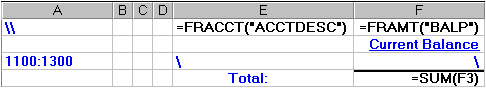
In the above example, the formula =SUM(F3) will be translated when you generate the report to the appropriate range of cells in the Report range to add the balances of all accounts in the range 1100 to 1300.
In summary, to perform any mathematical operations within the financial report, use standard spreadsheet formulas and functions.