Adding Explanatory Comments (..)
You can make any line of a report specification a comment line by starting column A with two periods. For example, the following four lines are in cells A1 through A4 of a report specification:
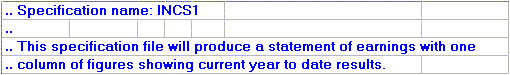
These lines will appear when you view the specification file, but will not be printed on the actual financial statement.
We suggest you begin every specification with a few comment lines describing it, and add comments throughout to explain important sections of your specifications.