Setup - Task Tracking Visual LANSA
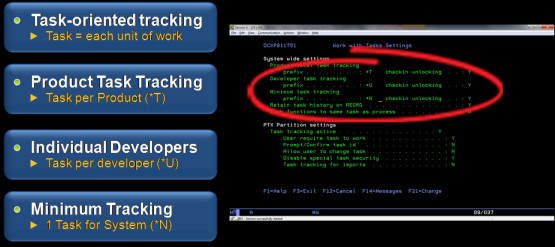
Task-oriented tracking
A task ID is created for each new unit of work, which might represent a new feature or a "fix". As work is completed, the task is "closed". All objects worked under a task are then exported for testing; once promoted to Production, the task is "finished" and all objects are unlocked from the task.
Product task tracking
Unique task IDs are created for each "product", or group of objects; multiple developers may use the same task ID. Use special task ID names (*T) with Repository Synchronization and Check-in Unlocking.
Individual developers
A task ID is assigned to each developer, who is the only one authorized to use that task. Use special task ID names (*U) with Repository Synchronization and Check-in Unlocking. User tasks are never "closed".
Minimum tracking
Only 1 task is created; all are authorized and use that task ID. Use special task ID name (*N; e.g. *NONE) with Repository Synchronization and Check-in Unlocking.
Also See