Step 1. Create a Visual LANSA Process
In this step, you will log on to Visual LANSA and create a test process.
1. Start the Visual LANSA development environment by selecting the from the LANSA group in the menu options.
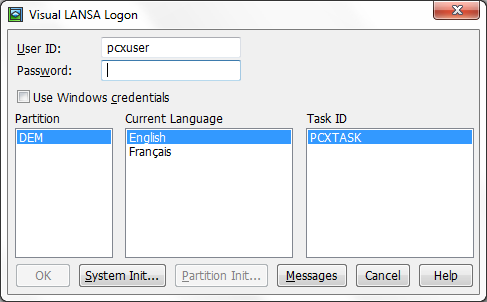
2. The LANSA Editor window will open. From the New button, select Process from the drop down list.
3. In the dialog, enter the following details where III represent your initials. If you are executing Visual LANSA in a trial mode, use DEM instead of III.
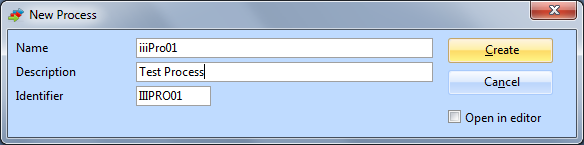
4. Press the button.
Go to Step 2. Create a Visual LANSA Function using a Template.