3.4.19 User Id for JSMDirect Configuration
A Windows User is required that can be used to execute JSMDirect and have sufficient rights to run LANSA functions.
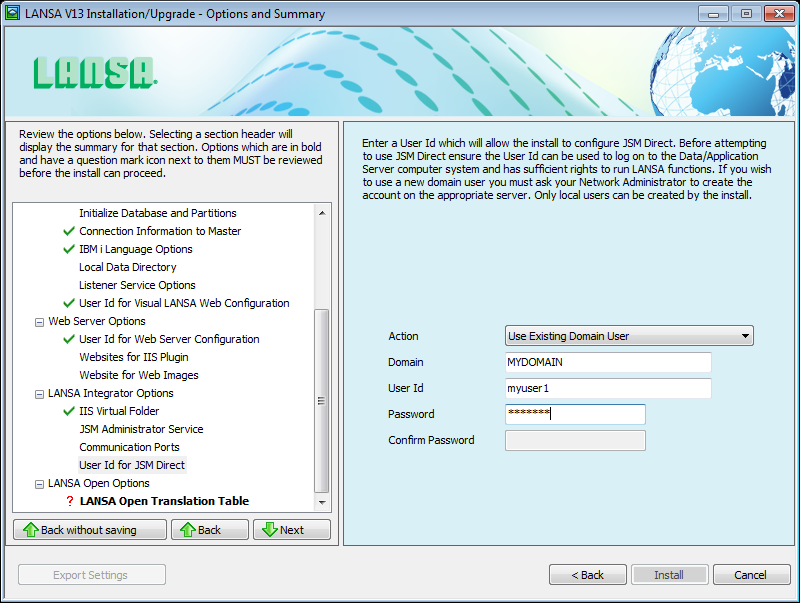
A local User can be setup manually or through this dialog. To setup a new domain user, you must ask your Network Administrator to create the User account on the appropriate server.
Action
You may not choose to configure a User Id for JSMDirect. If you don't choose to configure a User Id for JSMDirect, it will retain its existing User Id.
Otherwise, specify whether to use an existing User or create a new User. If you create a new User, the User will be created as a local user. If using an existing User, you must specify whether the account is a local account or a domain account. The user details will be verified to ensure they are correct.
User Id
Enter the User Id to be used when configuring User Id for JSMDirect. You may enter an existing or new User Id.
Windows's default for this User Id is IUSR_<computer name>.
Password
Enter the password for the User Id.
Confirm Password
If creating a new user, re-enter the Password to confirm the new Password.