1.3.2 Local Client or Network Client?
A major constraint of deciding to use a Client model over individual developer databases (IBM i Slave), apart from the pros and cons listed, is the hardware specification of the client PCs and the server PC. If the server is relatively low specification, Network Client performance may be severely affected. On the other hand, if a powerful server is available the Network Client model becomes feasible.
A further difference with IBM i Slave is that the repository is shared so other developer's changes are immediately impacting the work environment - either positively as the updates are needed or negatively because they are defective. There is more control with an IBM i Slave, and even more with an Independent Windows Workstation to a VCS Master.
Local Client
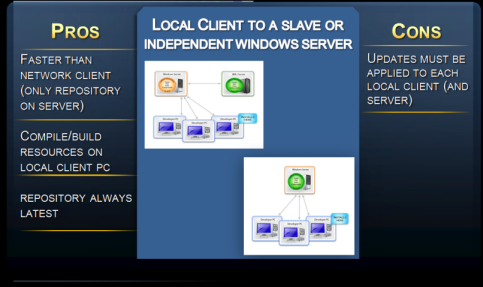
Pros
- Typically faster than a Network Client as the local PC resources are used for everything except the database.
- Compiling and building is usually faster
- Compiled objects are not shared so they may be compiled at any time
Cons
- Each Developer needs to install and update their Visual LANSA software, as well as the Windows Server.
Network Client
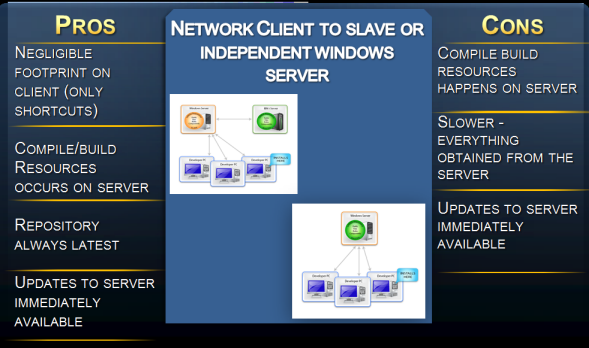
Pros
- A negligible footprint on the client. Not much more than a few shortcuts are added to the client.
- Only the server needs to be updated with new LANSA releases.
- The powerful server resources are used to compile and build.
- Option to use the compiler on the client.
- Repository is always up to date with other developer's changes.
- Execution environment is always up to date with other Developer changes.
Cons
- Compiled objects are shared so if another developer is using the object then it cannot be compiled and if its not being used then another developer's untested work may introduce defects into your code delaying development.
- Insufficient server resources reduce productivity.
Note: Client Systems are sharing the database. This reduces the effectiveness of the redundancy afforded by having the Master System. If a PC database is lost, then the changes of ALL developers using that database up to the last check in will be lost. So using a Client model increases the need for a good PC database backup strategy to be implemented.