3.4.1 Windows Start Menu Folder
The Window Start Menu Folder allows you to specify the folder name that will be used for any program icons required by the installed programs. The new folder will appear under in the and on the Desktop.
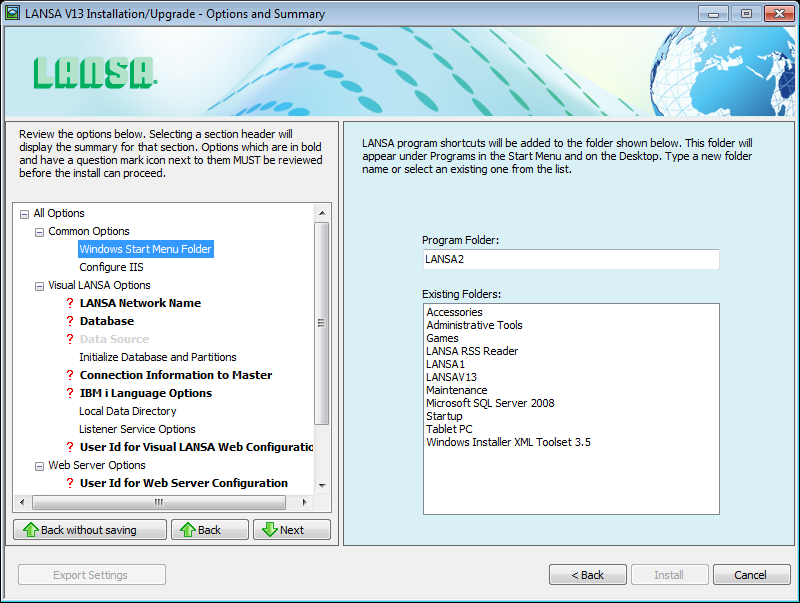
Program Folder
You may select one of the Existing Folders listed or you may enter a new folder name.
If the folder does not already exist, it will be created.