3. Install LANSA on Windows
When you first load the LANSA for Windows DVD, the following options will be displayed:
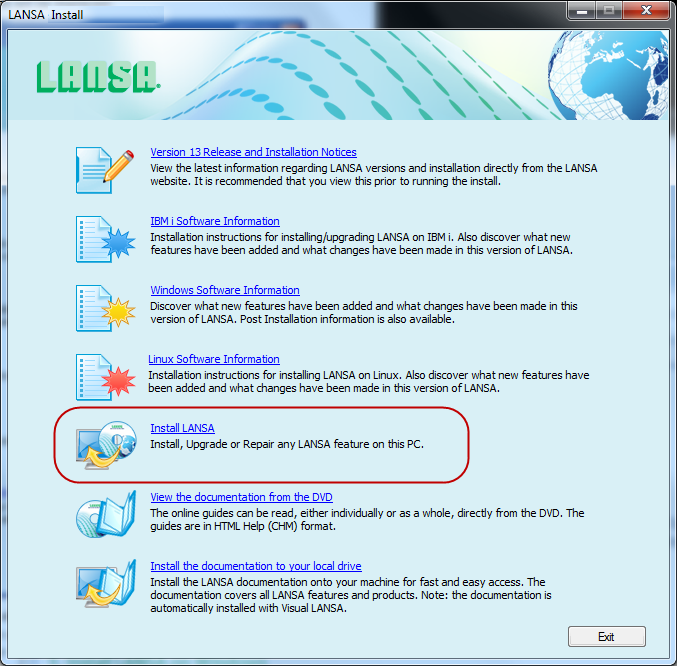
Choose the Install LANSA option to open the Setup dialogs in which all of your install selections will be made.
There are four decisions in this installation process. They are:
1. Select the type of install: Install, Upgrade or Repair.
2. If you select a Custom or Other LANSA Features install, you must Select the Features you wish to install.
3. Select the type of Visual LANSA system you will be using, such as Windows Server, Independent, Local Client or Network Client.
4. Specify the Options to be used for the products you will be installing in your new installation.