3.5 One-Click Install
A one-click install refers to an install which uses predefined settings. These settings are stored in the created when you have selected the Features and Options required for the install.
A one-click install is useful where LANSA must be installed:
- On a large number of PCs.
- In an organization that requires software to be installed to a company standard.
- To simplify the install for users.
- Where a single person (such as a LANSA administrator) is responsible for installing LANSA on all user's workstations.
To execute a One-Click install, run OneClick.cmd from the CD setup directory. The following dialog is displayed.
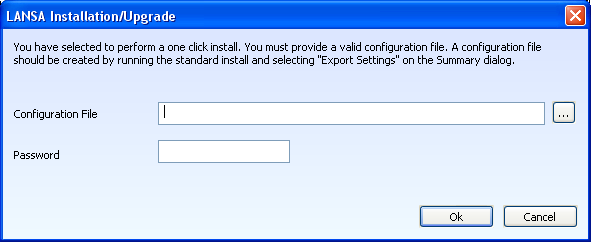
Configuration File
Enter the full name and path of the to be used. Use the Browse button to locate it if necessary.
Password
Enter the password that was used when the was created.
The file transfer and set up will commence when the button is pressed.