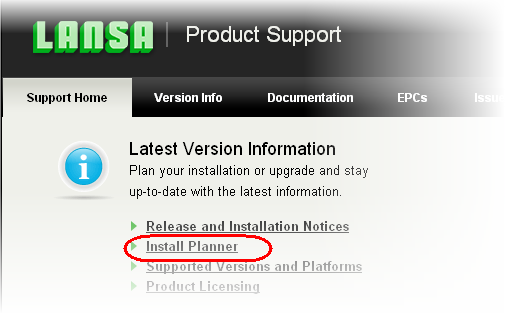2. Before You Start Your Install/Upgrade
Instead of using this guide, if you are
- a new LANSA developer with no LANSA software already installed
- an existing LANSA development site with no Visual LANSA development workstations already installed
- wish to perform a Typical installation
you might prefer to follow the pictorial installation plan offered at Quick Install Planner
|
Select from the list. The pages will provide you with a graphical way to follow the steps required to quickly get your LANSA development environment up and running. |
|
Otherwise, before you install or upgrade LANSA, please review 2.1 Install or Upgrade?
When the LANSA Windows Software DVD is inserted into a Windows PC, an autorun program will open the following window. If it doesn't open, invoke <drive>:\setup.exe to open it:
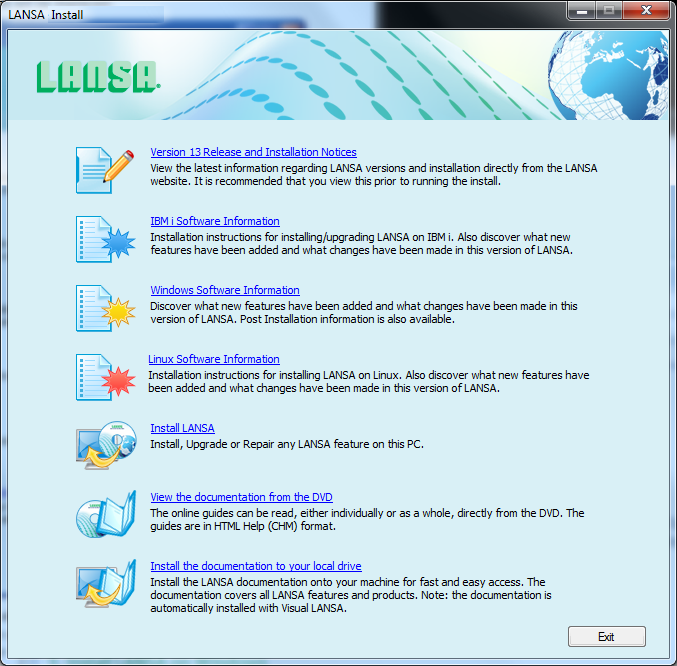
Select Install LANSA from the initial menu.
If this is not a French or Japanese Windows system, the installation will start in English.
The information in this guide is specific to LANSA Version 13.0 software. It cannot be used with earlier versions of the software. If you are installing an earlier version, please use the matching version of the LANSA guides.