3.4.20 LANSA Open Translation Tables
If using LANSA Open, you must specify the translation tables used to translate strings sent between a Windows PC and an IBM i server.
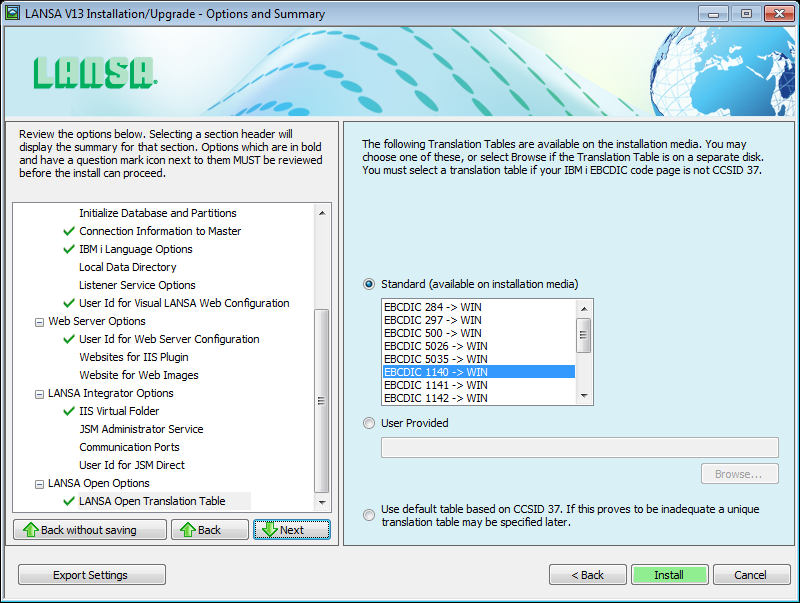
A default translation table translating characters between Windows Code page 1252 and EBCDIC CCSID 1140 will automatically be installed. If this is not appropriate for your language then you must select the appropriate code page. See Multilingual Support in the guide for more information.
Standard
Select the table which best suits your language. Your LANSA Administrator should provide you with the CCSID (Coded Character Set Identifier) used on your IBM i system.
By default, the most suitable table based on your Windows language is highlighted.
User Provided
If no standard tables are appropriate, select this option to provide your own custom table. Enter the name and location of your custom translation table file. The file must be named LCOECHAR.DAT and must always be entered.
Use default table based on CCSID 37
This option is only offered for backward compatibility. In previous versions of LANSA Open, the default option was to use the internal table which is based on CCSID 37. This option should now only be used if your existing application is incompatible with the new EBCDIC 1140 -> WIN table.
Before your LANSA Open installation or upgrade is complete, check the steps to be carried out in LANSA Open Configuration and Set up on Windows.