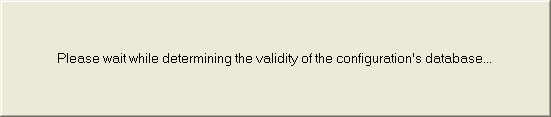5. Modify or Repair an existing install
Using : Modify or Repair an existing install allows you to repair an existing installed product as well as to add new products to an existing LANSA Version 13 system.
You may wish to do a re-install if LANSA files have been deleted, damaged or if file corruption is suspected. You may choose to re-install one or more features.
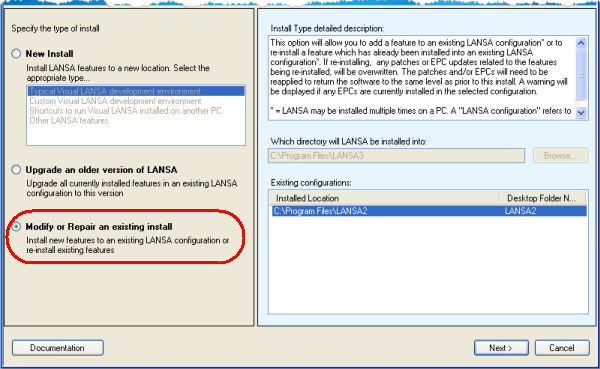
1. Select the Visual LANSA system that you wish to repair.
An Important Note if you have applied EPCs to the selected configuration.
If the EPCs updated any of the features that you will re-install, then, after this repair, you must re-apply those EPCs if you wish to return to your current software level.
2. Press to continue.
A check will be made to ensure that the configuration that you have selected is suitable for this repair and/or modification: