9.2.1 Communication and Session Parameters
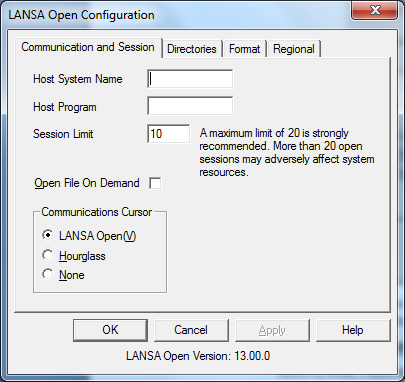
The LANSA Open Version you are using is displayed at the bottom of all the LANSA Open Configuration windows.
Host System Name
Host System Name specifies the Host System to which LANSA Open is to connect.
Tip
If you have more than one host system in your network, the LANSA Open function LceUseSystem can be used during session definition to specify the host system to which you wish to connect.
Host Program
This is the name of the transaction program to be invoked on the host. The transaction program is loaded when you install LANSA on the host.
The name must always be entered in uppercase (capitals).
If the host system is not an IBM i, the name will have .DLL appended to it and the library portion, if present, will be ignored.
The default name is 'LCXP0010'.
Session Limit
Session Limit specifies the maximum number of concurrent sessions that the workstation can support. A maximum limit of 20 is strongly recommended. More than 20 open sessions may adversely affect system resources.
The default is 10.
Open File On Demand
This option allows you to control when the files are opened at the Host.
If you choose to use this option, LANSA Open will open files only as they are used. This saves considerable time when many files are used in a session, however, if the session finds a file which does not have an I/O module, unacceptable processing delays may occur.
If you choose not to use this option, LANSA Open will check that all the files have I/O modules before starting the session. If files without I/O modules are detected, the Open Session function will fail.
The default is no tick.
Tip
The LANSA Open function, LceSetSessionOption, can be used to change this option for an individual session.
Communications Cursor
This option allows you to specify the cursor displayed when LANSA Open is performing communications. This is useful when the calling application, for example, EXCEL uses the standard Windows Hourglass cursor. The options are:
|
LANSA Open(V) |
The LANSA Open Communications cursor. |
|
Hourglass |
The standard hourglass. |
|
None |
The standard Windows pointer will remain. |
The default is the LANSA Open cursor which is an hourglass imposed over the host system.
Tip
LANSA Open function, LceSetCommsCursor, can be used to change the cursor type for an individual session.