3.4.12 User Id for Visual LANSA Web Configuration
A Windows User is required that can be used to log on to the LANSA Development environment and can be used with LANSA for the Web.
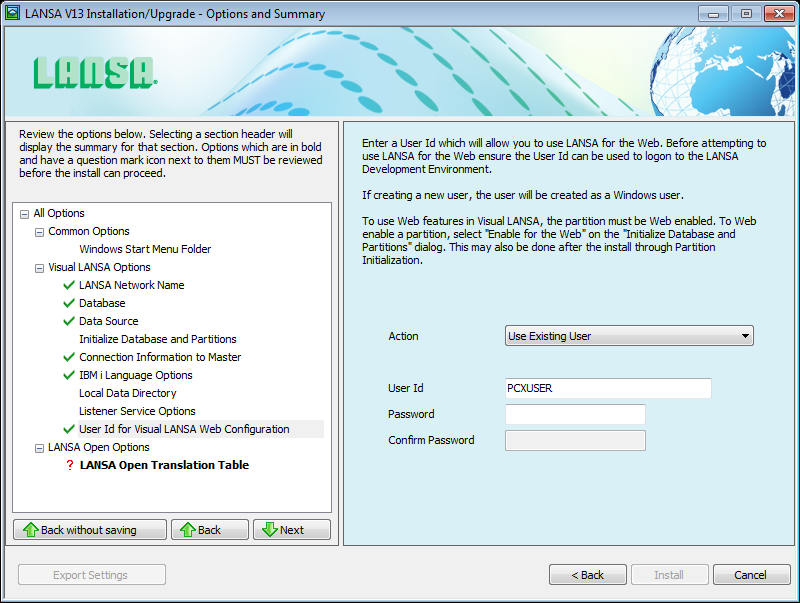
The User can be setup elsewhere or through this dialog.
To use Web features in Visual LANSA, the partition must be Web-enabled. To Web enable a partition, select on the 3.4.6 Initialize Database and Partitions dialog. This may also be done after the installation is completed through Partition Initialization which is described in the . For a typical install, this dialog will only be displayed if is selected.
Action
From the dropdown list, select whether to , or any User.
If you select Create New Local User, the User will be created as a local user. If using an existing User, the user details will be verified to ensure they are correct. An existing User may be a local or a domain User.
User Id
Enter the User Id to be used when using LANSA for the Web. You may enter an existing or new User Id. The User will be automatically added to the LANSA Users Group.
Password
Enter the password for the User Id.
Confirm Password
If creating a new user, re-enter the Password to confirm the new Password. You do not have to confirm the password if you are entering an existing user.