3.4.6 Initialize Database and Partitions
Initializing the Partition makes the partition usable. It imports Groups, Frameworks, System Fields, Component primitives and so on. It also ensures that the execution environment is able to build objects for the partition.
Some imports are optional. You should only specify those that you initially require. If you have partitions with different requirements, then you should consider selecting None and initializing each partition using the dialog. Refer to the if you require more information.
To avoid a long initialization, choose only to initialize those Partitions that you plan use immediately and select only the options that you want to use in every Partition. For example, imports such as the contain a large amount of data. So, if one Partition was to take 10 minutes to initialize, 6 Partitions will take 1 hour. Further Partition Initialization can be done from within LANSA so there is no need to install them all now or run the install again.
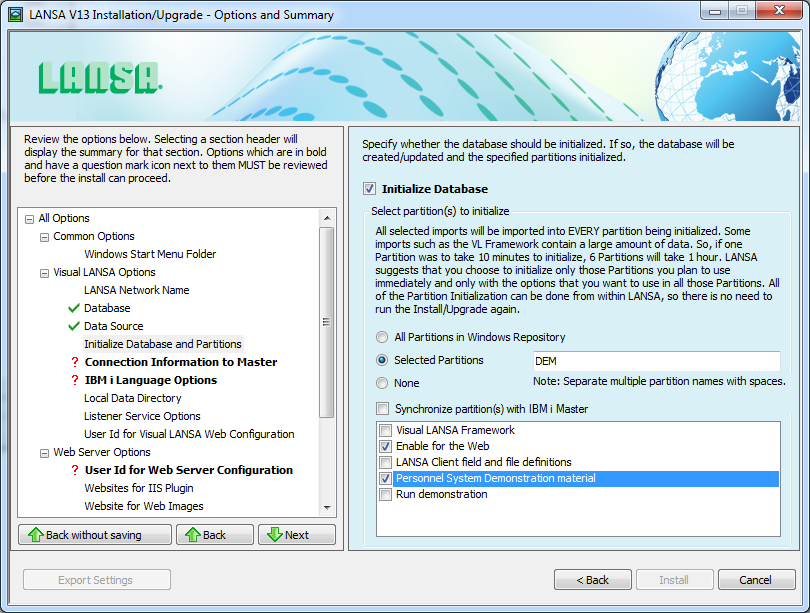
Initialize Database
Select this option if the database is to be initialized. If selected, the database tables will be created/updated and the specified Partitions initialized.
If the database has not previously been initialized then the Partition initialization section specifies how the new Visual LANSA system should be set up.
All Partitions in Windows Repository
If you select this option, all current Partitions in the Windows repository will be initialized. If installing to a new database, this option will be disabled. In this case, after the installation is complete, you will create partitions and initialise during the Visual LANSA log on process.
Selected Partitions
Specify the Partitions to be initialized. If more than one partition is to be initialized, then separate Partition names with spaces. For example, "DEM DEX ABC"
If you are installing to an Independent Server, this option will be disabled.
Note: The DEM Partition
The DEM (Demonstration) partition is included in the Selected Partitions when an Independent Visual LANSA system is being installed. It is mandatory that you select the DEM partition the first time you install a Visual LANSA system.
The DEM partition is an example definition to give you access to Visual LANSA. When you are in Visual LANSA, you can add other partitions and delete this DEM partition, if it is not needed.
None
Select this option if the Partitions are all initialized. You would normally use this option if you were performing a .
Synchronize partition(s) with IBM i Master
Select this option to synchronize the partition for Visual LANSA Framework; Enable for the Web; and LANSA Client field and file definitions with the IBM i Master
Example User/Task (PCXUSER/PCXTASK)
This field is visible when installing an Independent Visual LANSA system type. It is mandatory that you select this the first time you install an Independent Visual LANSA system.
This option imports an example User Id, Password and Task to give you access to Visual LANSA. When you are in Visual LANSA, you can add others and delete these examples.
Note that the password is context sensitive.
Optional Imports
Visual LANSA FrameworkSelect this option to install the Visual LANSA Framework into the specified partition(s). For details, refer to What is Visual LANSA Framework?
Enable for the WebSelect this option to Web-enable the specified partition(s). If you are doing LANSA for the Web development, it is recommended that you select this option. If you are installing the Web e-Business Framework Wizard, this option must be selected.
LANSA Client field and file definitionsSelect this option to import field and file definitions for use with LANSA Client.
Personnel System Demonstration material (including executable objects)Select this option to install the Personnel System Demonstration material into the specified partition(s). This material includes examples for Visual LANSA and LANSA for the Web. This system is also used for all tutorials included with the Online LANSA guides. For details, refer to Testing using the DEM Partition.
Run demonstrationSelect this option to start the demonstration when the install has been completed. If you are installing the Personnel System Demonstration materials, it is recommended that you select this option because it will allow you to load data into the demonstration files.