3.3.1 IBM i Slave
Select this option if you are installing a Slave Visual LANSA System on a Windows PC connected to a Master LANSA system running on an IBM i. The IBM i Master holds the master database and Repository.
This installation type allows LANSA developers to extend existing LANSA for i applications using the features, power and productivity of the Visual LANSA development environment.
The following diagram shows a Slave Visual LANSA system on a Windows PC as a slave to an IBM i Server. Optionally, one or more Visual LANSA Network or Local Client PCs may be connected to this Visual LANSA Slave system.
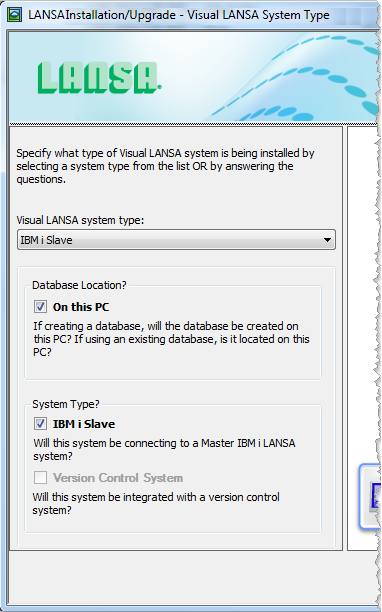
The Slave Server System will connect to the Master LANSA for i System using the Host Monitor. You can have more than one slave Visual LANSA system connected to an IBM i.
A local or Slave Repository is installed along with a C/C++ compiler. (The compiler will not be installed if a supported compiler is already present.) You may select any existing supported database or an SQL Server Express database can be installed.
Prior to running this installation, be sure to check that your IBM i's LANSA for i System is at the same LANSA version, because, when you connect to the IBM i master, the system definitions will be downloaded to initialize the new Slave Visual LANSA System.
Network or Local Clients
The slave Visual LANSA System may be shared by one or more Visual LANSA Network Clients or Local Clients. Refer to the Network or Local Client or 3.4.21 Network Client Server Details for notes on installing Visual LANSA on these Clients.
Developers on client PCs cannot work when disconnected from the server.
It is recommended that you install only one LANSA Server on one Windows PC, however, if you have multiple Servers on a single Windows PC, each LANSA System which has client PCs attached, must have a copy of the LANSA Communications file lroute.dat*. Locate and copy the lroute.dat file into each required LANSA configuration's Connect directory.
* LANSA maintains one lroute.dat file per PC. When network or local clients are used, each Visual LANSA System to which they are attached must have a copy of the lroute.dat file.