3.4.4 Database
Specify the options that help to determine the type of physical database that is to be used.
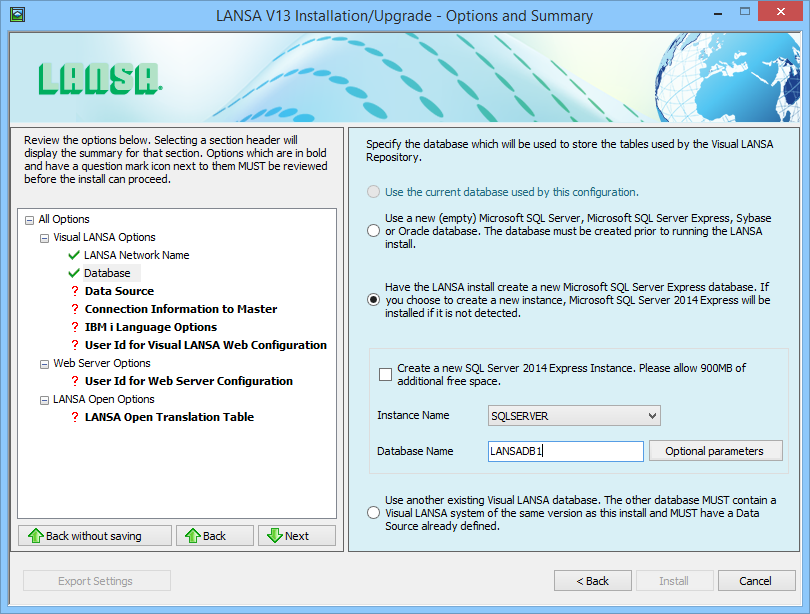
Select one of the following options:
Use the current database used by this configuration
This option is not used for a new Install. It is the most likely option when doing an Upgrade or a Modify/Repair.
OR
Use a new Microsoft SQL Server, Sybase or Oracle database
LANSA supports the use of these three database products. LANSA will create the database objects (tables, indexes, etc) it requires but it will not create and configure the database. If you select this option, the database must be created and configured prior to the LANSA install running.
Microsoft SQL Server refers to the full-featured product. It should not be confused with the Microsoft SQL Server Express database following.
Note 1: When creating a Sybase database (including SQLAnywhere 10 and 11), you must select the Ignore trailing blanks in string comparisons option. This translates to "Blank Padding" = ON in the "Extended Information" page in the database properties.
OR
Create a new Microsoft SQL Server Express Instance
Microsoft SQL Server 2014 Express is included on the LANSA Installation media. Microsoft SQL Server Express is a free version of Microsoft SQL Server. Refer to Microsoft documentation for the differences between Microsoft SQL Server and Microsoft SQL Server Express.
If you select this option, the new database can be created in an existing instance or a new instance. If no SQL Server Express instances exist on the workstation, this option will be selected by default and made read-only so that SQL Server Express is installed and an instance created. An instance must exist for a database to be created. If one or more instances already exist then you may choose to use one of these existing instances or have the LANSA install create a new one.
To change the disk location of the instance or to change the password for the default administrator user, press the Database Instance Optional Parameters button next to the instance name.
To change the disk location of where the database will be created, press the Database Optional Parameters button next to the Database Name.
Note 3: When the Visual LANSA install creates a new Microsoft SQL Server Express instance, it will configure it to use 250mb maximum memory. You can modify the memory usage using SQL Server Management Studio. See Microsoft SQL documentation for details.
Note 4: If you elect to use the LANSA installation to create a Microsoft SQL Server or Microsoft SQL Server Express database, LANSA will use the TCP/IP connection to communicate with the database that is created. If you turn your firewall software on after the LANSA installation is completed, you will need to put sqlbrowser.exe and ports 1434, 1433 into exception.
Note 5: Checks will be made to ensure that any software currently installed will not conflict with Microsoft SQL. Prerequisites will be automatically installed. Refer to Microsoft's documentation and/or website for a list of prerequisites and conflicts.
OR
Use an existing database
This indicates that the target database already exists and contains an existing LANSA system. The LANSA system must be same version as the LANSA version being installed. This option should only be used if moving the LANSA configuration associated with the database to a different location on your hard drive or moving to a different PC. This option should not be used to create a scenario where multiple local LANSA configurations (configurations on this PC) connect to the same database. LANSA strongly recommends that each configuration has its own database unless it is being setup as a Network or Local Client or 3.3.5 Client to an Independent Database Server.