9.2.3 Format Parameters
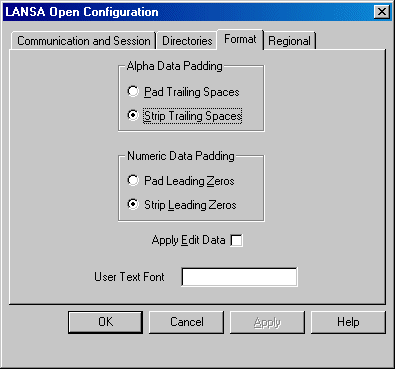
Alpha Data Padding
This option allows you to set the way in which alphanumeric field data is returned to you.
Alphanumeric field values are, by default, returned to you stripped of all trailing spaces.
The option pad Trailing Spaces causes LANSA Open to return all alphanumeric field values with trailing spaces to their correct length.
The option to Strip Trailing Spaces causes LANSA Open to return all alphanumeric field values without trailing spaces.
Numeric Data Padding
This option allows you to set the way in which packed/signed field data is returned to you.
Packed/signed field values are, by default, returned to you stripped of all leading zeros and only contain a leading sign, if negative.
The option to Pad Leading Zeros causes LANSA Open to return all packed/signed field values with the leading zeros. This can be useful if using PACKED data to store dates.
The option to Strip Leading Zeros causes LANSA Open to return all packed/signed field values with the leading zeros stripped.
Apply Edit Data
Selecting this option causes LANSA Open to return numeric values pre-formatted, according to the field's edit code. For example, an Edit Code Y indicates that the date should be returned as mm/dd/yy.
Refer to in the for more details about Edit Codes.
Numeric values are, by default, returned to you ignoring edit codes or edit words.
Tip
The LANSA Open function, LceSetSessionOption, can be used to change any of these options for an individual session.
User Text Font
Specify the point size and typeface name of the font to be used in the dialog boxes which display user defined text. The format of this entry is: pointsize.font. For example, 10.Courier.
This entry is not validated. If the font is invalid or the font name is not an installed screen font, the default font: 10.Fixedsys. will be used.
Currently, the only dialog using this option is Help text, displayed by the LceGetFieldHelpText function.