4.2 Start the Upgrade
1. Start the install/upgrade process by inserting the Installing LANSA on Windows DVD in the DVD drive.
Note:
If you are upgrading a Windows Server system and then some Local Clients, update the server first.
If there is an IBM i master as well, upgrade it first.
The initial install page will open:
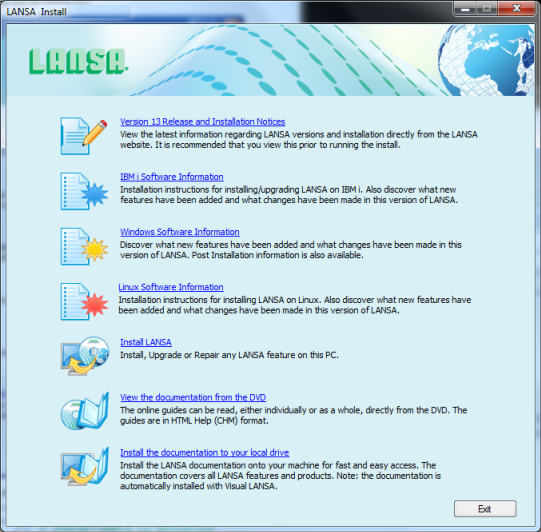
2. Select Install LANSA from the initial menu.
The Setup Type window will open for you to select the type of action you wish to take:
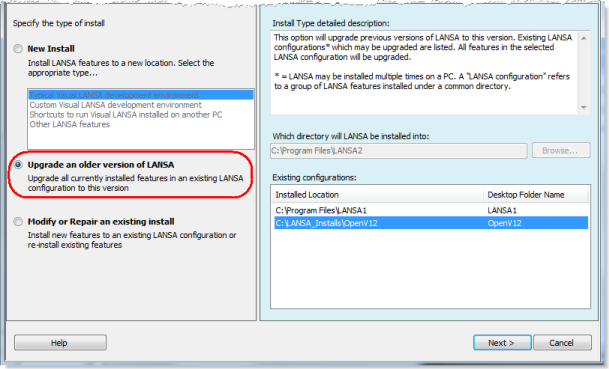
3. To upgrade, select
Existing Configurations
In this list are all your current systems with a version that can be updated by this upgrade process. If you have older versions that are not listed, you will need to update them as described in Upgrading previous versions of LANSA, before you can upgrade them.
4. Select one of the configurations in the list and press the button.
This message will be displayed:
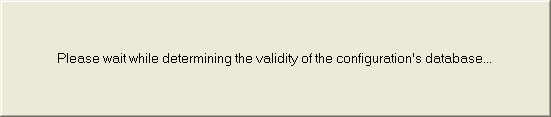
If the database product is found to be of an unsupported version, an error will be displayed. You will have to upgrade the database product before the selected configuration can be upgraded. If the database product is an unsupported version of SQL Server Express, the LANSA install will offer to upgrade SQL Server Express automatically if the version can be upgraded directly to SQL Server 2014 Express. The LANSA install will also offer to upgrade SQL Server Express if the current version is supported but older than SQL Server 2014 Express.
The upgrade of the database product will happen immediately so that the install can successfully access the database. It is important to note that the SQL Server Express instance will be upgraded which means that all databases within that instance will be using the upgraded database product. If there are other databases in the instance, you should ensure, prior to upgrading, that the products that use those databases is compatible with SQL Server 2014 Express.
If you are upgrading a Local Client, then the LANSA Repository won't be updated as there is no Repository on a Client system. The Master Visual LANSA system must be upgraded prior to the Local Client upgrade.