9.2.2 Directories
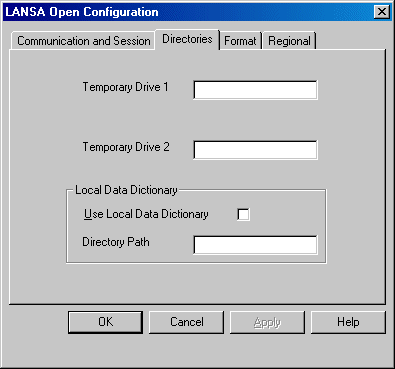
Temporary Drive 1
Temporary Drive 1 specifies the default directory used to store any temporary files.
LANSA Open uses temporary files to store information when sending and receiving data to and from the host system. These files are only temporary and will be deleted when a session is ended.
If not specified, these files will be created in the current directory.
Temporary Drive 2
Temporary Drive 2 specifies an alternate directory to use when storing temporary files. This is useful when a second working directory, like a RAM drive, needs to be used for a particular session.
LANSA Open will normally use the directory specified for Temporary Drive 1.
Use LANSA Open function LceUseTmpDrive2 during session definition, when you wish to use Temporary Drive 2 for a particular application.
Use Local Data Dictionary
This option specifies whether LANSA Open should use the Local Data Dictionary.
LANSA Open's Local Data Dictionary is maintained on the PC's hard disk to record the file and field information (e.g. description, type, length, etc.) normally returned by the host during each Open Session function call.
Using the Local Data Dictionary avoids the constant downloading of information from the host in cases where the information has not changed.
For files, each file is version checked with the host and details updated locally, if necessary, on a per file basis. For fields, if any field definition in the partition on the host has changed, all field definitions in the Local Data Dictionary, for that partition, are deleted and the requested field information for the session is downloaded to the Local Data Dictionary. This occurs regardless of whether any changed field on the Host is requested in the current session or not.
Use of the Local Data Dictionary is only effective when communicating with an IBM i host since Visual LANSA does not support file and field version control.
The default is not to use the Local Data Dictionary.
Directory Path
The directory in which the Local Data Dictionary files should be located.
If no path is specified, these files will be located in the directory specified for Temporary Drive 1.