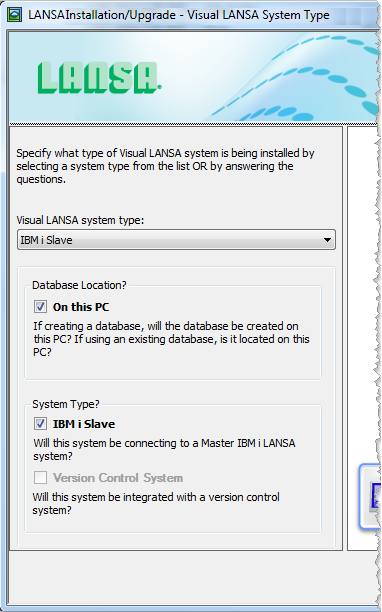3.3 Select the Visual LANSA System Type
|
The dialog helps to determine the type of Visual LANSA system to install. The type can be specified by selecting, in the left hand pane:
or
|
|
Visual LANSA System Type
From the dropdown list, select the required system type:
- 3.3.1 IBM i Slave
- 3.3.2 Independent Workstation to a VCS Master
- 3.3.3 Independent Visual LANSA System
- 3.3.4 Client to a Slave Database Server
- 3.3.5 Client to an Independent Database Server
The options at the bottom of the pane will reflect the System Type chosen.
Database Location?
Tick this option if you are creating a database on this workstation.
System Type
Tick IBM i Slave if the system will be connecting to a Master IBM i LANSA system.
Tick Version Control System if this system is connected to other Independent Visual LANSA Systems through a Version Control System Master Repository.
These 2 options are mutually exclusive.