Audit Trail
This report details all the changes made to the System Configuration and by whom.
This report tracks changes to the system so that if any questions arise as to who did what and when, there is an audit trial for this.
The moment a user makes a change to any of the Configuration inclusive of Location changes (based on their User Feature Level) then the tables that support these changes made will display in the Category and Sub Categories fields. Please do note that the list of categories and sub categories are only populated when configuration option itself has been modified in any way.
Report Criteria
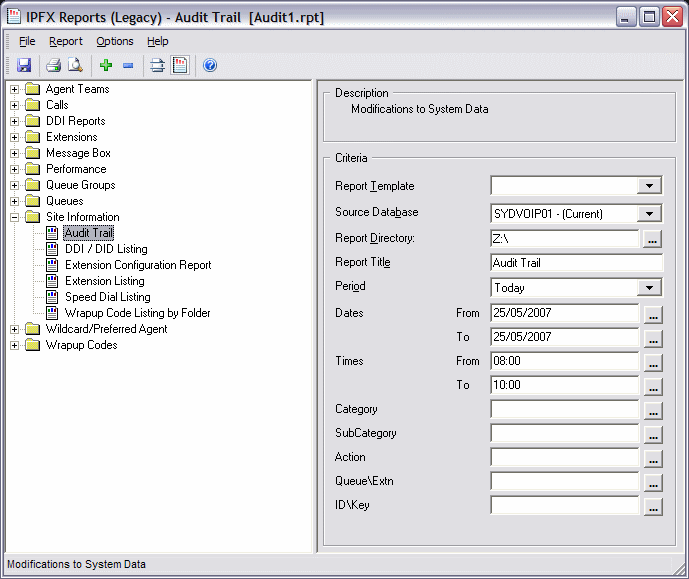
Below is an example of Categories and Sub Categories from the Report Criteria based on a typical configuration.
Categories: |
Audio Text CallInControl Category Department Distribution Group Extension Holiday PrefAgent Queue QueueGroup QueueItemType Team Wrap Up |
Sub Categories: |
Access Announcements CallIDWildcard CFG Extensions Folders Forward GOS Holiday LocationChange LocationSettings Main OperatorMsg PrefAgentExtensions PrefAgentGroup QueueGroups Schedule SetPassword SiteSpecific SiteSpecificCriteria SiteSpecificField Teams VMEmail VMExtension VMExtnDetail VMPreferences VMPhoneNumbers VMSMS |
Actions: |
Create Delete Edit Retrieve |
For instance, if you wish to view all Location Changes made, then leave the 'Category' section blank and select Location Changes from the 'Sub Category' section.
Note: The Details field in the report is for Technicians only as it provides a low level of logging for fault finding.
Calculations
Report Heading |
Definition |
Time of Event |
|
Source Compiler |
|
Source Application |
|
Action |
|
Category |
|
Subcategory |
|
Device Changed |
|
Details |
|