Report Heading |
Definition |
Queue |
Queue description |
Extension |
Extension description |
WrapUp Code |
WrapUp Code description |
WrapUp Folder |
WrapUp Folder description |
Count |
Number of Calls |
Time in Queue Total |
Total time spent in Queue |
Time Talking Total |
Sum of Talk Time |
Time Talking Total % |
Total Talking time divided by total Talking time in the Queue |
Time Talking Average |
Total Talking time divided by number of Calls |
Time in WrapUp Total |
Sum of WrapUp Time |
Time in WrapUp Total % |
Total WrapUp time divided by total WrapUp time in the Queue |
About the Overall WrapUp Code Summary
WrapUp codes categorise calls. They are defined by an Administrator/Supervisor and are entered by an agent when a call is completed.
WrapUp codes are used to identify calls to a particular Queue or extension and find out what type of calls are being taken.
This report summarises how many calls were applied to a WrapUp Code\Folder, along with Total and Averages of times spent in queue, talk times and time spent in WrapUp codes\folders. It can be used to view what type of WrapUp codes were utilised for a specific queue or group of extensions for either inbound, outbound or queue related calls. This information can be used to strategise if this is the type of calls they wish to continue with or whether other team members should be handling these calls.
To create the Overall WrapUp Code Summary
- Select WrapUp Codes Reports > Overall WrapUp Code Summary
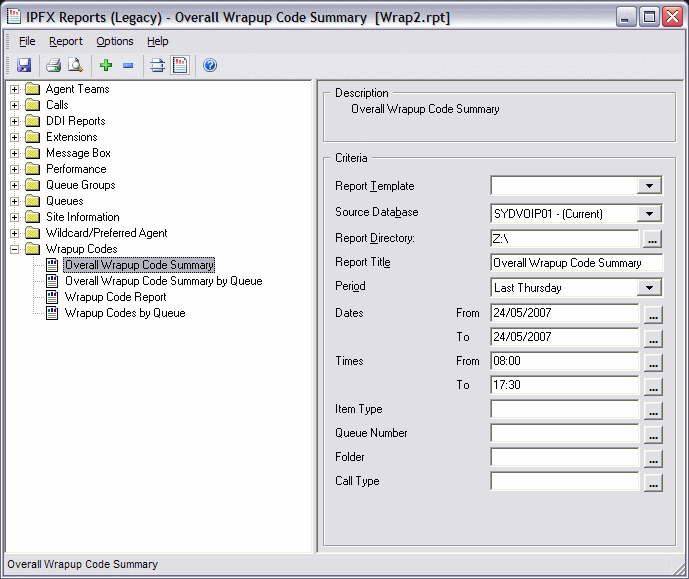
- Enter the following report criteria as required:
Period
The span of days covered by the report (Today, Last Week etc.)
Alternatively, specify the exact date range using the Date criterion.
Dates
The date range you wish to cover in the report.
Times
Select hours of the day that you wish to cover in the report.
Group By
Causes the report to display information grouped accorded to the selected criteria (for example by Date, by Extension, by Queue etc.) Each specific base report has a particular set of groupings available.
Queue Group
Narrows the scope of the report to a specific Queue Group.
Queue Number
Narrows the scope of the report to include only the selected Queue Number(s). Select the Queue Number(s) that you wish to include in the report from the drop-down menu or enter the Queue Number(s) with your keyboard.
To specify multiple Queues, separate each number with a comma (,). Do not include spaces in the list.
Team
Narrow the scope of the report to the include only the selected Team.
Extension Number
Narrows the scope of the report to include only certain Extensions. Select the Extension that you wish to include in the report from the drop-down menu or enter the Extension number(s) with your keyboard. Wildcards can be used to select all extensions matching a pattern.
To specify multiple Extensions, separate each number with a comma (,). Do not include spaces in the list.
Item or Media Type
Narrow the scope of the report to include only the selected incoming queue media.
Depending on the IPFX Modules you have purchased you may be able to include Calls, E-mails, Faxes, Text Chats and Callbacks in the report.
Select from one of: CALL, EMAIL, FAX, TC, VM-CALLBACK.
Call Type
Narrows the scope of the report to include only calls of a specific type:
Callback - callbacks
Incoming inbound calls to extensions or DDIs only (not inbound to queues)
Outgoing outbound calls from extensions or DDIs
Queue inbound calls to a queue
Show WrapUpCodes
Determines whether the report will show WrapUp codes.
Yes Show WrapUp Codes in the report
No Do not show WrapUp Codes in the Report
Ignore Show everything including WrapUp Codes
Include Virtual Queues
Includes both standard and Virtual queues in the report.
Format Time
Changes the way that time is displayed in the report:
Yes - Displays time in hh:mm:ss format.
No - Displays time in seconds.
Ignore - (Has the same effect as selecting Yes)