The Reports are created within IPFX Manager using Crystal Reporting Software.
Open IPFX Reports to run reports.
Click on the Reports icon on the IPFX client menu bar to access the reports.
![]()
The IPFX Reports Screen displays.
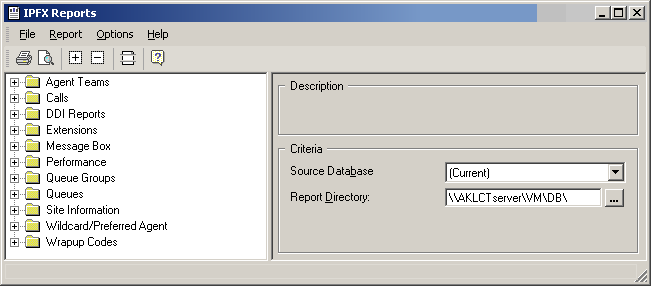
Click on the sub folder that holds the report that you want to run.
A list of reports will display below the folder.
Double click on the report you want to run.
A filter form will appear.
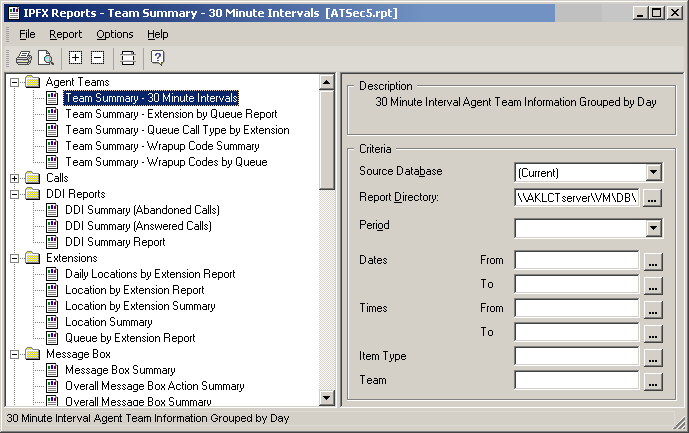
Enter the criteria for the report and press Enter.
or Click on Report in the Screen Menu Bar and Select Preview.
Your report will open in a new screen.
Note, Cisco CallManager platforms only: Some transfer reporting functionality may not be supported when multiple CallManagers are used in different clusters.