To run reports from historical data (i.e. archived databases), you need to 'map' the database directory to the history folder (for mapping help, see your Network Administrator).
Open your IPFX client.
Select the Report icon on the toolbar.
The IPFX Reports form will appear.
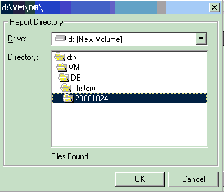
To change the Report directory, click on the dotted button 
The Drive/Directory form will appear.
All historical databases will be found under:
x:/VM/DB/History/yyyymmdd (where x is the drive and yyymmdd is the first date of data available).
Each yyyymmdd folder contains all databases relating to the period between archives. I.e. If folder A is labelled 20000101 and folder B is labelled 20001024, then the databases in folder A are for the period between 20000101 and 20001024.
Click OK.
The database path has now changed.