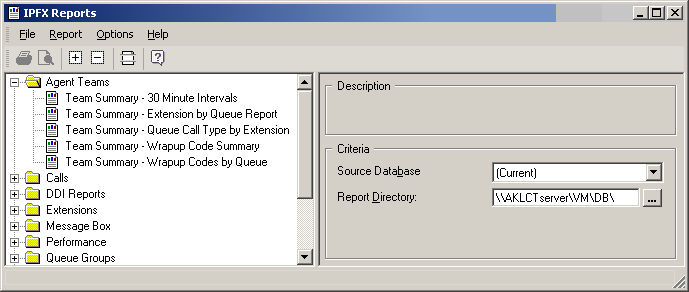Agent teams are a way of grouping your agents for reporting. Use Agent teams when Queues don't group them together the way you need to when reporting.
For instance, you may have 5 Team Leaders or Supervisors managing over 100 agents in a Call Centre environment. Those 5 Team Leaders may manage 20 people each who belong to various Queues.
If you wanted to report on the agents performance, you would have to run individual reports. By utilising the Agent Teams, you can put your 20 agents into a Team, e.g.: Yellow, then run a Team Report on the Yellow team regardless of what queue they belong to.
This feature can also be utilised for larger Call Centres, where there may be 100 people in one queue, and you wish to break that Queue into Teams with the aim of enhancing staff morale or friendly team competition.
Note If an Agent is moved to a different team, then any calls that the agent took before they were moved will stay in the original teams reports, any calls made to the agent after the move will be associated with the new team.