Accessing 3.6 Data
How to access 3.6 Data
Click the Reports button on the Toolbar to display the IPFX Report Screen.
Click the Options button to display the drop-down menu.
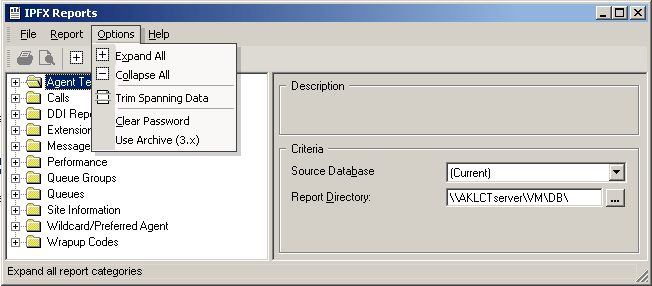
Select Use Archive (3.x)
The screen below displays.
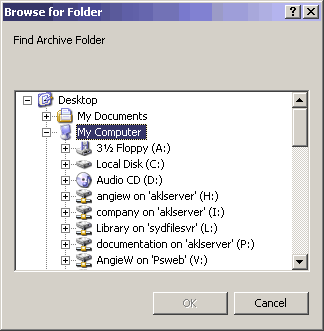
Browse to the location of your 3.x Archive where your Calls.mdb and Config.mdb will be found.