Report Heading |
Definition |
Start Time |
Time the Call started |
Queue |
Details of the queue |
Media Type |
|
Extension Pulled Back From |
Extension the Call was pulled back from |
Queue Time Prior to Pullback |
Time the Call spent ringing on the Extension before being pulled back to the Queue - cumulative totals |
Answered by Extension |
The extension the Call was answered by |
Total Queue |
Time the Call was in queue |
About the Call Pullback Report
This report gives a detailed breakdown of Pullbacks; how many call types were presented to a Queue; the extensions which calls were delivered to; and the number of Pullbacks before a call was answered.
If a call from a Queue is sent to an Agent but not answered, after a certain period it is 'pulled back' to the Queue. A call may be sent and pulled back more than once.
Pullbacks commonly occur when Agents do not answer phones when at their desks, or do not change their Presence when away from their desks.
The report shows:
- each call that was presented to a queue
- how many times it tried an extension before finally being answered
- each extension that was tried
- when the call was pulled back to the queue
- the extension number who finally answered the call
- total queue time
- all call types: calls, callback, email and fax (if modules available)
To create the Call Pullback Report
- Select Call Activity > Call Pullback Report:
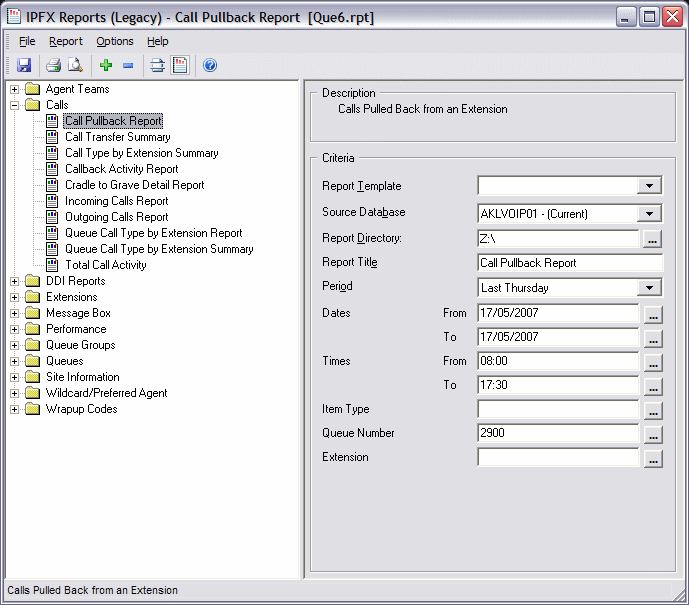
- Enter the following report criteria as required:
Period
The span of days covered by the report (Today, Last Week etc.)
Alternatively, specify the exact date range using the Date criterion.
Dates
The date range you wish to cover in the report.
Times
Select hours of the day that you wish to cover in the report.
Group By
Causes the report to display information grouped accorded to the selected criteria (for example by Date, by Extension, by Queue etc.) Each specific base report has a particular set of groupings available.
Queue Group
Narrows the scope of the report to a specific Queue Group.
Queue Number
Narrows the scope of the report to include only the selected Queue Number(s). Select the Queue Number(s) that you wish to include in the report from the drop-down menu or enter the Queue Number(s) with your keyboard.
To specify multiple Queues, separate each number with a comma (,). Do not include spaces in the list.
Team
Narrow the scope of the report to the include only the selected Team.
Extension Number
Narrows the scope of the report to include only certain Extensions. Select the Extension that you wish to include in the report from the drop-down menu or enter the Extension number(s) with your keyboard. Wildcards can be used to select all extensions matching a pattern.
To specify multiple Extensions, separate each number with a comma (,). Do not include spaces in the list.
Item or Media Type
Narrow the scope of the report to include only the selected incoming queue media.
Depending on the IPFX Modules you have purchased you may be able to include Calls, E-mails, Faxes, Text Chats and Callbacks in the report.
Select from one of: CALL, EMAIL, FAX, TC, VM-CALLBACK.
Format Time
Changes the way that time is displayed in the report:
Yes - Displays time in hh:mm:ss format.
No - Displays time in seconds.
Ignore - (Has the same effect as selecting Yes)