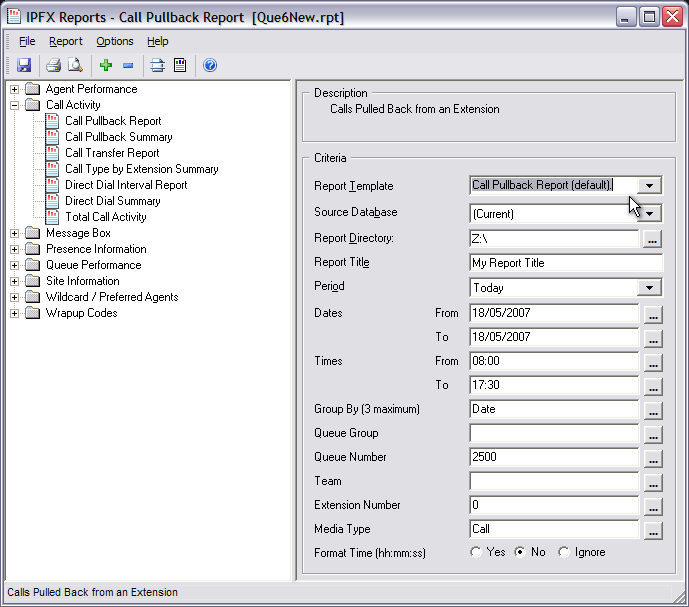Custom Templates enable users to save frequently-used report settings to quickly access tailor-made reports.
You can create your own templates to save time when repeatedly creating reports on similar themes.
Creating a Custom Template
- Open the Report window.
- Select a Report Template (i.e. Call Pullback Report).
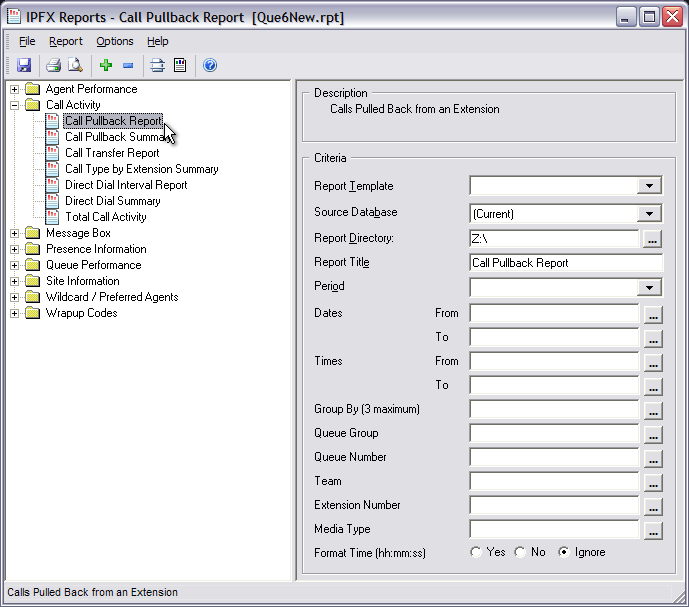
- Make your criteria selections from the drop-down lists presented.
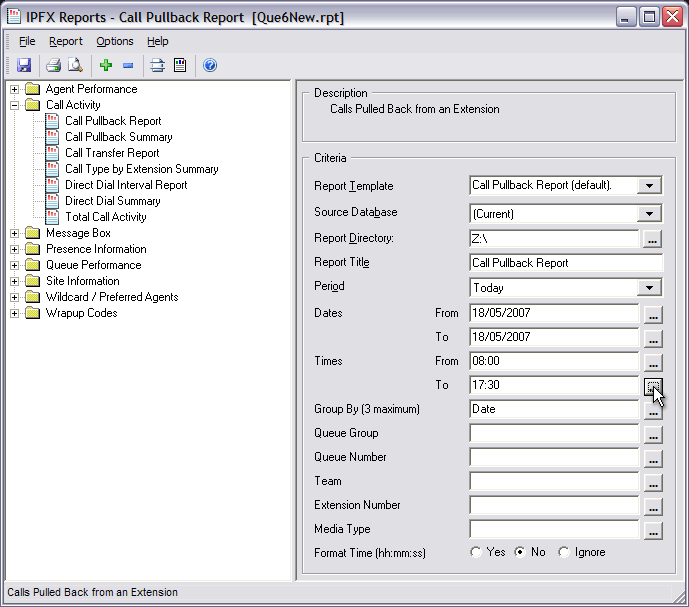
- Enter a name for your Custom Template in the Report Template drop-down list. (This name will not appear on the report.)
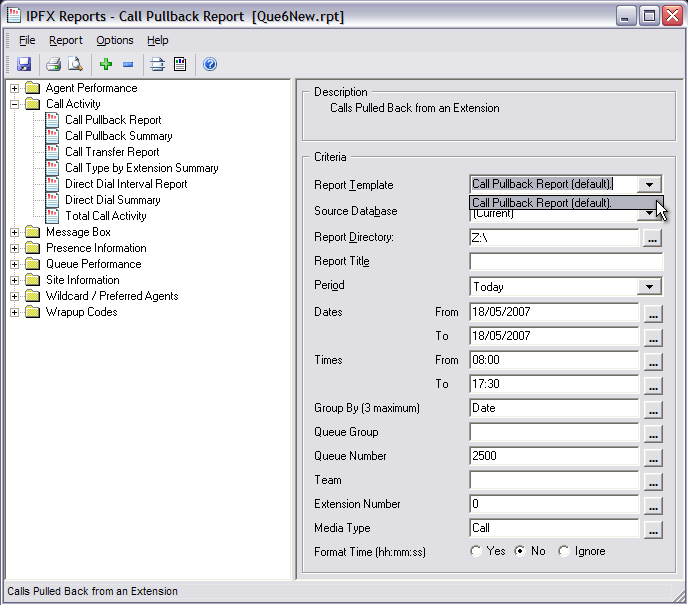
- Enter a title for your Custom Template in the Report Title text box. (This title will appear on the report.)
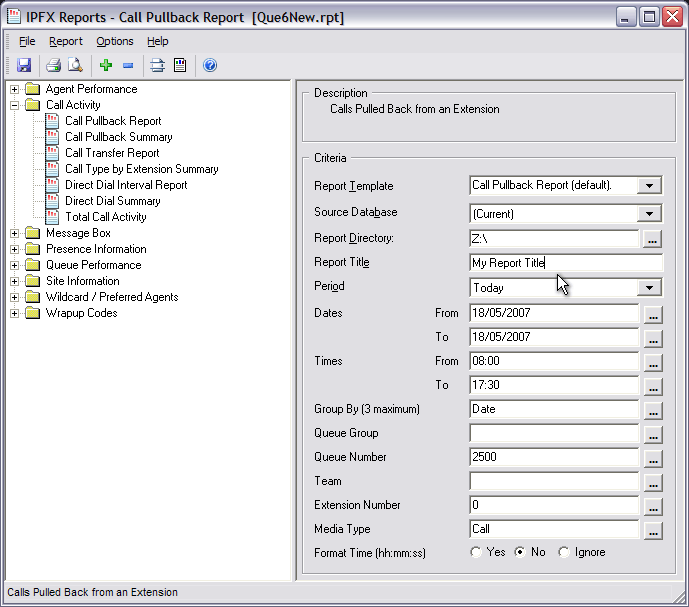
Saving a Custom Template
Click the Save button on the button bar or select File > Save from the menubar.
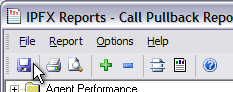
Opening a Custom Template
- Select the Report Template (i.e. Call Pullback Report) that was active when you created the Custom Template.
- Select the Custom Template name from the Report Template drop-down list. The Custom Template details will appear.