Single Module Scanning - Synchronous
Refer to the trigger topic of the switch module in Devices for possible Trigger Input locations.
PXI Options
- Setup 1—Using Internal PXI Trigger Lines
- Setup 2—Using AUX Trigger Cable Connected to Front of PXI Switch
SCXI Options
- Setup 5—Using SH9MD-AUX Cable
- Setup 6—Using AUX Trigger Cable Connected to the Front of the SCXI Switch
- Setup 7—Using Internal PXI/SCXI Trigger lines
PXI
Setup 1—Using Internal PXI Trigger Lines
All PXI switches can receive an input trigger from PXI trigger lines of a PXI chassis. In this setup, no cable is used between the DMM and the PXI switch for triggering. The DMM sends its MC signal to the PXI switch through a PXI trigger line.
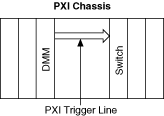
- Set Trigger Input to TTLn in niSwitch Configure Trigger.
- Set Measurement Complete Destination in niDMM Configure Measurement to the same TTLn used in niSwitch Configure Trigger.
Refer to the switch module in Devices for possible Trigger Input locations.
Setup 2—Using AUX Trigger Cable Connected to Front of PXI Switch
Some PXI switches can receive an input trigger from the front panel or terminal block. This setup uses the AUX trigger cable to trigger the switch.
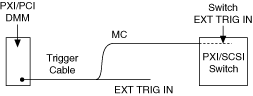
- Connect the MC signal from the DMM to the external trigger input terminal on the front panel or in the terminal block of a PXI switch.
- Set Trigger Input to External in niSwitch Configure Trigger.
- Set Measurement Complete Destination to External in niDMM Configure Measurement.
Refer to the switch module in Devices for possible Trigger Input locations.
SCXI
Setup 5—Using SH9MD-AUX Cable
This setup uses an SH9MD-AUX cable between the NI 407x and the SCXI high-voltage analog bus connected to a switch in an SCXI-1000, SCXI-1001 or PXI-1010, or to the back of a PXI-1011. Refer to the SCXI Backplane Adapters in Controlling and Triggering Switches for more information.
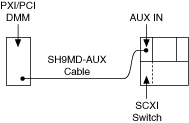
- Connect one end of the SH9MD-AUX cable to the 9-pin DIN connector on the front of the NI 407x.
- Connect the other end of the SH9MD-AUX cable to the 9-pin DIN connector labeled AUX IN on the SCXI high-voltage analog bus.
- Set Trigger Input to Rear Connector in niSwitch Configure Trigger.
- Set Measurement Complete Destination to External in niDMM Configure Measurement.
Refer to the switch module in Devices for possible Trigger Input locations.
Setup 6—Using AUX Trigger Cable Connected to the Front of the SCXI Switch
Some SCXI switches can receive an input trigger on the front panel or terminal block. This setup uses an AUX trigger cable between the DMM and the front panel or in the terminal block of an SCXI switch. The switch is controlled by another device.
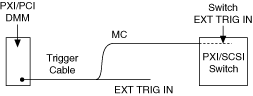
- Connect the AUX trigger cable to the 9-pin DIN connector on the front of the DMM.
- Connect the MC cable of the AUX trigger cable to the external trigger input terminal (ext trig in) on the front panel or in the terminal block of the SCXI switch.
- Set Trigger Input to Front Connector in niSwitch Configure Trigger.
- Set Measurement Complete Destination to External in niDMM Configure Measurement.
Refer to the switch module in Devices for possible Trigger Input locations.
Setup 7—Using Internal PXI/SCXI Trigger Lines
This setup uses an internal trigger line of a PXI/SCXI combination chassis to trigger and control the SCXI switch. In this setup, no trigger cable is used between the NI PXI-407x and the SCXI switch. In the combination chassis, the rightmost slot of the PXI chassis has several internal lines available for SCXI communication and 2 internal trigger lines (TTL0 and TTL1) connected to SCXI trigger lines (SCXI Trig0 and SCXI Trig1).
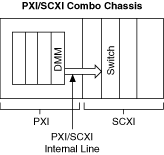
- NI PXI-4060 Users
- Install the NI PXI-4060 in the rightmost PXI slot.
- Set Measurement Complete Destination to TTL0in niDMM Configure Measurement Complete Destination to send the MC signal to SCXI TRIG0.
- NI PXI-407x Users
- Install the NI PXI-407x in the rightmost PXI slot.
- Set Measurement Complete Destination to LBR_TRIG0 in niDMM Configure Measurement Complete Destination to send the MC signal to SCXI TRIG0.