NI PXI-2598 Dual Transfer Switch Topology
The following figures represents the NI PXI-2598 in the dual transfer switch topology.
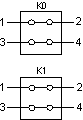
The following figures show the two states of a transfer switch, reset and set.
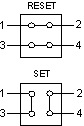
Making a Connection
You can control the channels using the niSwitch Connect Channels VI or the niSwitch_Connect function.
To set the transfer switch, disconnect the nc terminal from com, and connect no to com.
For example, to set the transfer switch K0, use the following code:
niSwitch_Disconnect(vi, "nc0", "com0")
niSwitch_Connect(vi, "no0", "com0")
 |
Note To connect no to com you do not need to disconnect nc from com after the module has been reset or a call to the niSwitch Disconnect All Channels VI or the niSwitch_DisconnectAll function has been made. |
 |
Note niSwitch_Disconnect(vi, "nc0", "com0") does not operate the relay until niSwitch_Connect(vi, "no0", "com0") is executed. Similarly, niSwitch_Disconnect(vi, "no0", "com0") does not operate the relay until niSwitch_Connect(vi, "nc0", "com0") is executed. |
To reset the transfer switch, disconnect the no terminal from com, and connect nc to com.
For example, to reset the transfer switch K0, use the following code:
niSwitch_Disconnect(vi, "no0", "com0")
niSwitch_Connect(vi, "nc0", "com0")
When scanning the NI PXI-2598, a typical scan list entry could be nc0->com0;. This entry resets transfer switch K0.