NI PXI-2532 1-Wire Dual 8×32 Matrix Topology
The NI TB-2644 terminal block creates a 1-wire dual 8×32 matrix topology with the NI PXI-2532. The following figure represents the NI PXI-2532 in the 1-wire dual 8×32 matrix topology.
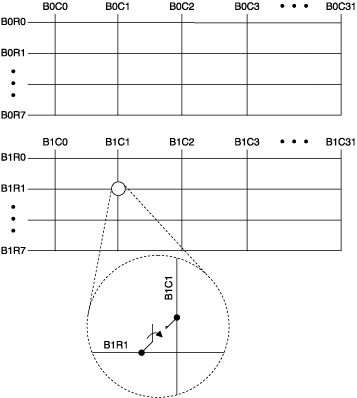
Making a Connection
For bank 0, both the scanning command, b0r1->b0c1;, and the immediate operation, niSwitch Connect Channels VI or the niSwitch_Connect function with parameters b0r1 and b0c1, result in the following connection:
signal connected to B0R1 is routed to B0C1
For bank 1, both the scanning command, b1r1->b1c1;, and the immediate operation, niSwitch Connect Channels VI or the niSwitch_Connect function with parameters b1r1 and b1c1, result in the following connection:
signal connected to B1R1 is routed to B1C1
 |
Note While you can, for example, connect B0R1 to B0C0, you cannot connect B0R1 directly to B1C1 in this topology. |
Terminal Block Connections
The NI TB-2644 terminal block connects the banks of the NI PXI-2532 to create the 1-wire dual 8×32 matrix topology. The following figure illustrates how the native banks on the NI PXI-2532 connect using the NI TB-2644 to create the 1-wire dual 8×32 matrix topology.
Bank Connection Diagram
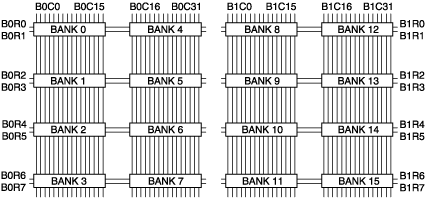
The following tables list the pin assignments for the NI TB-2644 column connection board.
Column Connection Board Column Pin Assignment
| Pin Number | Column | Pin Number | Column | Pin Number | Column | Pin Number | Column |
|---|---|---|---|---|---|---|---|
| J3 Pin 1 | B0C0 | J3 Pin 9 | B0C4 | J3 Pin 17 | B0C8 | J3 Pin 25 | B0C12 |
| J3 Pin 2 | B1C0 | J3 Pin 10 | B1C4 | J3 Pin 18 | B1C8 | J3 Pin 26 | B1C12 |
| J3 Pin 3 | B0C1 | J3 Pin 11 | B0C5 | J3 Pin 19 | B0C9 | J3 Pin 27 | B0C13 |
| J3 Pin 4 | B1C1 | J3 Pin 12 | B1C5 | J3 Pin 20 | B1C9 | J3 Pin 28 | B1C13 |
| J3 Pin 5 | B0C2 | J3 Pin 13 | B0C6 | J3 Pin 21 | B0C10 | J3 Pin 29 | B0C14 |
| J3 Pin 6 | B1C2 | J3 Pin 14 | B1C6 | J3 Pin 22 | B1C10 | J3 Pin 30 | B1C14 |
| J3 Pin 7 | B0C3 | J3 Pin 15 | B0C7 | J3 Pin 23 | B0C11 | J3 Pin 31 | B0C15 |
| J3 Pin 8 | B1C3 | J3 Pin 16 | B1C7 | J3 Pin 24 | B1C11 | J3 Pin 32 | B1C15 |
| Pin Number | Column | Pin Number | Column | Pin Number | Column | Pin Number | Column |
|---|---|---|---|---|---|---|---|
| J2 Pin 1 | B0C16 | J2 Pin 9 | B0C20 | J2 Pin 17 | B0C24 | J2 Pin 25 | B0C28 |
| J2 Pin 2 | B1C16 | J2 Pin 10 | B1C20 | J2 Pin 18 | B1C24 | J2 Pin 26 | B1C28 |
| J2 Pin 3 | B0C17 | J2 Pin 11 | B0C21 | J2 Pin 19 | B0C25 | J2 Pin 27 | B0C29 |
| J2 Pin 4 | B1C17 | J2 Pin 12 | B1C21 | J2 Pin 20 | B1C25 | J2 Pin 28 | B1C29 |
| J2 Pin 5 | B0C18 | J2 Pin 13 | B0C22 | J2 Pin 21 | B0C26 | J2 Pin 29 | B0C30 |
| J2 Pin 6 | B1C18 | J2 Pin 14 | B1C22 | J2 Pin 22 | B1C26 | J2 Pin 30 | B1C30 |
| J2 Pin 7 | B0C19 | J2 Pin 15 | B0C23 | J2 Pin 23 | B0C27 | J2 Pin 31 | B0C31 |
| J2 Pin 8 | B1C19 | J2 Pin 16 | B1C23 | J2 Pin 24 | B1C27 | J2 Pin 32 | B1C31 |
Row Pin Connections
The NI TB-2644 provides two ribbon cable headers for row connection. Use one cable header to connect to your application. Use the other cable header for column expansion.
The following table lists the pin assignments for row connection.
| Pin Number | Row |
|---|---|
| 1 | B0R0 |
| 2 | B1R0 |
| 3 | B0R1 |
| 4 | B1R1 |
| 5 | B0R2 |
| 6 | B1R2 |
| 7 | B0R3 |
| 8 | B1R3 |
| 9 | B0R4 |
| 10 | B1R4 |
| 11 | B0R5 |
| 12 | B1R5 |
| 13 | B0R6 |
| 14 | B1R6 |
| 15 | B0R7 |
| 16 | B1R7 |
Pinout
The following figure identifies the pins for the NI PXI-2532.
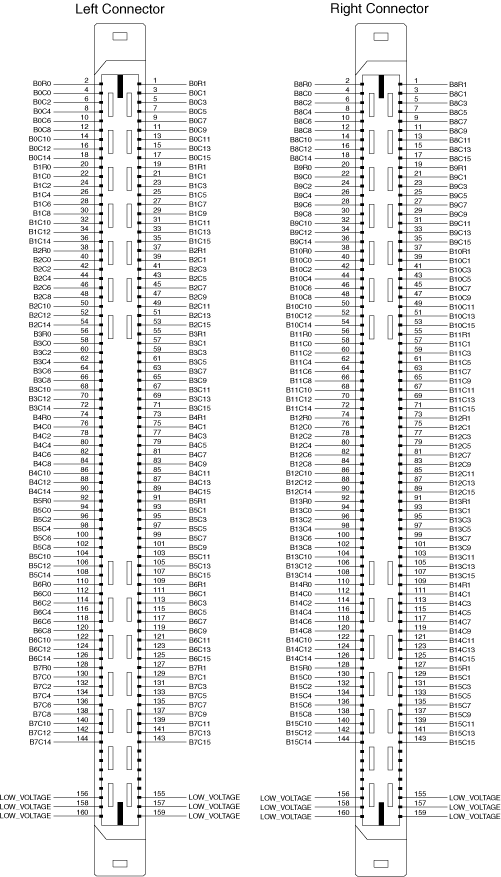
 |
Caution Low-voltage pins are reserved for future use. These pins should remain disconnected and isolated from row and column channels when high voltage is present. |