Multiple Module Scan Lists
Use the following process for populating the scan lists of the switches in the scanning operation using NI-SWITCH. The following example scans four consecutive channels of three switches. Refer to Scan Lists for basic scan list syntax.
Scan List for Switch #1
In the scan list of switch #1, enter the channels that you want to scan followed by the number of semicolons ";" equal to the sum of the channels in the other scan lists plus one. For the purpose of this example, the total number of semicolons after the channel entry is nine. The scan list looks like this: ch0:3->com0;;;;;;;;;
The following figure illustrates the scan list for switch #1.
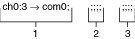
- Channels of switch #1 to be scanned followed by one semicolon. This entry is the same as for scanning a single module.
- Number of semicolons equal to the number of channels of switch #2 instructs switch #1 not to react to the triggers dedicated to switch #2. These semicolons are dummy entries corresponding to the channels of switch #2.
- Number of semicolons equal to the number of channels of switch #3 instructs switch #1 not to react to the triggers dedicated to switch #3. These semicolons are dummy entries corresponding to the channels of switch #3.
Scan List for Switch #2
In the scan list for switch #2, enter the number of semicolons equal to the channels in the first scan list, then the channels that you want to scan in switch #2 and the number of semicolons equal to the sum of channels in the remaining scan lists plus one. For the purpose of this example, the number of semicolons before the channel entry is four, the number of semicolons after the channel entry is five. The scan list looks like this: ;;;;ch0:3->com0;;;;;
The following figure illustrates the scan list for switch #2.
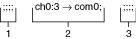
- Number of semicolons equal to the number of channels of switch #1 instructs switch #2 not to react to the triggers dedicated to switch #1. These semicolons are dummy entries corresponding to the channels of switch #1.
- Channels of switch #2 to be scanned followed by one semicolon. This entry is the same as for scanning a single module.
- Number of semicolons equal to the number of channels switch #3 instructs switch #2 not to react to the triggers dedicated to switch #3. These semicolons are dummy entries corresponding to the channels of switch #3.
Scan List for Switch #3
In the scan list for switch #3, enter the number of semicolons equal to sum of the channels in all the previous scan lists, then the channels that you want to scan followed by one semicolon. For the purpose of this example, the number of semicolons before the channel entry is 8. The scan list looks like this: ;;;;;;;;ch0:3->com0;
The following figure illustrates the scan list for switch #3.
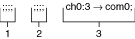
- Number of semicolons equal to the number of channels of switch #1 instructs switch #3 not to react to the triggers dedicated to switch #1. These semicolons are dummy entries corresponding to the channels of switch #1.
- Number of semicolons equal to the number of channels of switch #2 instructs switch #3 not to react to the triggers dedicated to switch #2. These semicolons are dummy entries corresponding to the channels of switch #2.
- Channels of switch #3 to be scanned followed by one semicolon. This entry is the same as for scanning a single module.