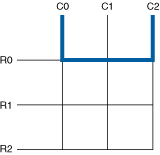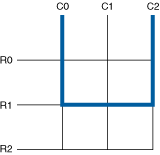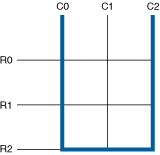Setting Source and Configuration Channels
You can use NI-SWITCH to set the channel type. Set a channel as a source channel to provide additional software protection against unintentional damage to your system. Set a channel as a configuration channel to complete connections supported by the architecture of the switch, but unsupported in software.
 |
Note The source channel type provides additional software protection when you use the niSwitch Connect Channels VI or the niSwitch_Connect function, the niSwitch Disconnect Channels VI or the niSwitch_Disconnect function, or scanning VIs/functions, but it does not provide additional protection when you manipulate relays directly using the niSwitch Relay Control VI or the niSwitch_RelayControl function. Thus, NI does not recommend combining these types of VI/function calls. |
To edit a channel type, use the niSwitch Property Node or one of the niSwitch_SetAttribute functions.
The following figure represents a source channel (ab0) and a configuration channel (ch0) in the niSwitch Property Node.
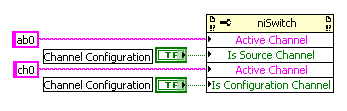
Source Channels
Set a source channel to indicate to the driver that a signal source is connected to the channel. NI-SWITCH does not allow two user-defined source channels to be directly or indirectly connected.
 |
Note Switch modules with form C relays have a physical connection that always exists between the common (COM) and normally open (NO) or normally closed (NC) channel. NI-SWITCH may not reflect that connection in all cases, and hazardous or undesired connections can be created. For example, if you make a call to connect a COM channel to either an NO or NC channel, NI-SWITCH verifies that there are no source conflicts. However, operations such as the niSwitch Disconnect Channels VI or the niSwitch_Disconnect function or the niSwitch Disconnect All Channels VI or the niSwitch_DisconnectAll function may create connections that are not reflected in the software. |
Configuration Channels
Set a configuration channel to allow NI-SWITCH to use the channel for internal path creation. Creating a column-to-column connection will fail in a matrix if a row channel is not set as a configuration channel.
 |
Note Configuration channels may also be referred to as "reserved for routing" in other switch APIs. |
Creating a Route
Refer the matrix in the following figure, and complete the following steps to create a route connecting C0 and C2.
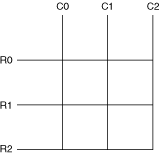
- Create a path between C0 and C2—Use the niSwitch Property Node or the appropriate niSwitch_SetAttribute function to set r0 as the configuration channel.
- Create a route—Run the niSwitch Connect Channels VI or the niSwitch_Connect function with channel 1 and channel 2 set to c0 and c2, respectively.
- Repeat steps 1 and 2 for rows r1 and r2 as configuration channels.
The following figures represent the routes you can create using R0, R1, and R2 as configuration channels, respectively.