Using the NI Video Generator Wizard
Select Start»Programs»National Instruments Composite Video Generator»Video Generator Wizard to launch the NI Video Generator Wizard. The dialog box shown in the following figure appears.
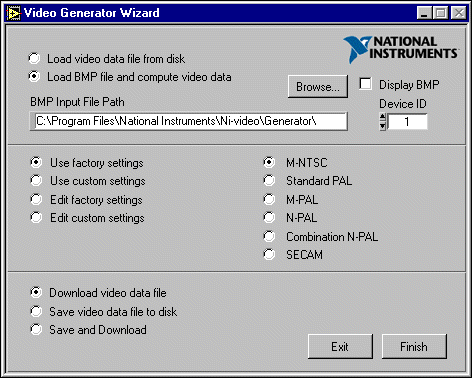
The NI Video Generator Wizard uses or generates three file types as follows:
- .bmp—The bitmap image representing the basic RGB image to be reproduced by the video generator.
- .cfg—The configuration file where you can save the specific video settings. The video settings include the video parameters or attributes, which are the signal conditions, the video format such as PAL or NTSC, and some other information. You can edit these video settings by choosing Edit factory settings or Edit custom settings the NI Video Generator Wizard dialog box.
- .bin—16-bit file format used to save the data of a complete composite video signal. With this file format, you can save or recall binary video data files to or from disk.
When you select the different options in the NI Video Generator Wizard dialog box, you use or generate the three different files types described above.