NI 5412/5421/5422/5441/5442
Arbitrary Sequence Mode
You can load multiple waveforms in the onboard memory of the NI PXI-5412/5421/5422/5441/5442. A finite number of samples make a waveform. To generate these downloaded waveforms in a specific order, you must prepare a sequence, which contains a number of segments in a specific order. Each segment specifies a downloaded waveform, a number of loops to repeat the selected waveform, and a numeric offset in which a marker is generated by the device. The timing and behavior of the generation of a waveform sequence is dependent on the trigger mode selected.
The following figures show the concepts of waveforms and segment sequencing.
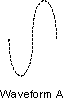
Waveform A represents a single cycle of a sine wave that is downloaded to onboard memory.

Waveform B represents a single cycle of a ramp waveform that is downloaded to onboard memory.
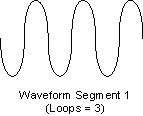
Waveform Segment 1 shows a segment created using Waveform A, repeating, or looping, three times.
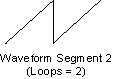
Waveform Segment 2 contains Waveform B looping two times.
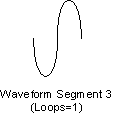
Waveform Segment 3 contains Waveform A looping only once.
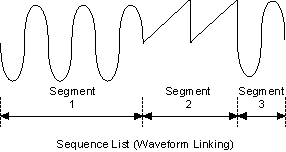
These waveforms are linked in a sequence. The concept of using a sequence to generate waveforms is referred to as "waveform sequencing" or "linking and looping" waveforms.
Segment Components
You create a sequence segment by segment. Each segment is made up of the four components shown in the following table.
| Waveform Handle | Specifies the downloaded waveform to be accessed by the segment. A waveform handle is returned for each waveform that is downloaded to the onboard memory. Refer to the niFgen Create Waveform or niFgen Allocate Waveform VIs, or the niFgen_CreateArbWaveform or niFgen_AllocateWaveform functions for more information about downloading waveforms. |
| Sample Count | Specifies how many samples of a downloaded waveform the segment uses. The sample count may not be the actual size of the downloaded waveform. If the sample count is less than the actual size of the downloaded waveform, only a part of that waveform is used for that segment, starting with the first sample of the waveform. If the count is more than the actual size of that waveform, NI-FGEN sends an error. If the sample count is set to zero, NI-FGEN automatically uses the true size of that waveform. |
| Waveform loops | Specifies the number of times that the waveform (or portion indicated by sample count of the waveform) loops. The maximum number of loops is 16,777,215. |
| Marker offset | Specifies where the marker generates within that waveform. The offset is referenced to the beginning of the waveform, with sample 0 being the first sample of the waveform. For more information about markers, refer to Markers. |
Refer to the niFgen Create Arbitrary Sequence or niFgen Create Advanced Arb Sequence VIs or the niFgen_CreateArbSequence or niFgen_CreateAdvancedArbSequence functions for more information about creating and configuring arbitrary sequences.